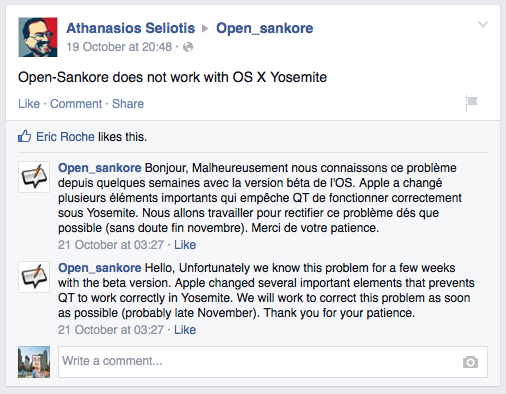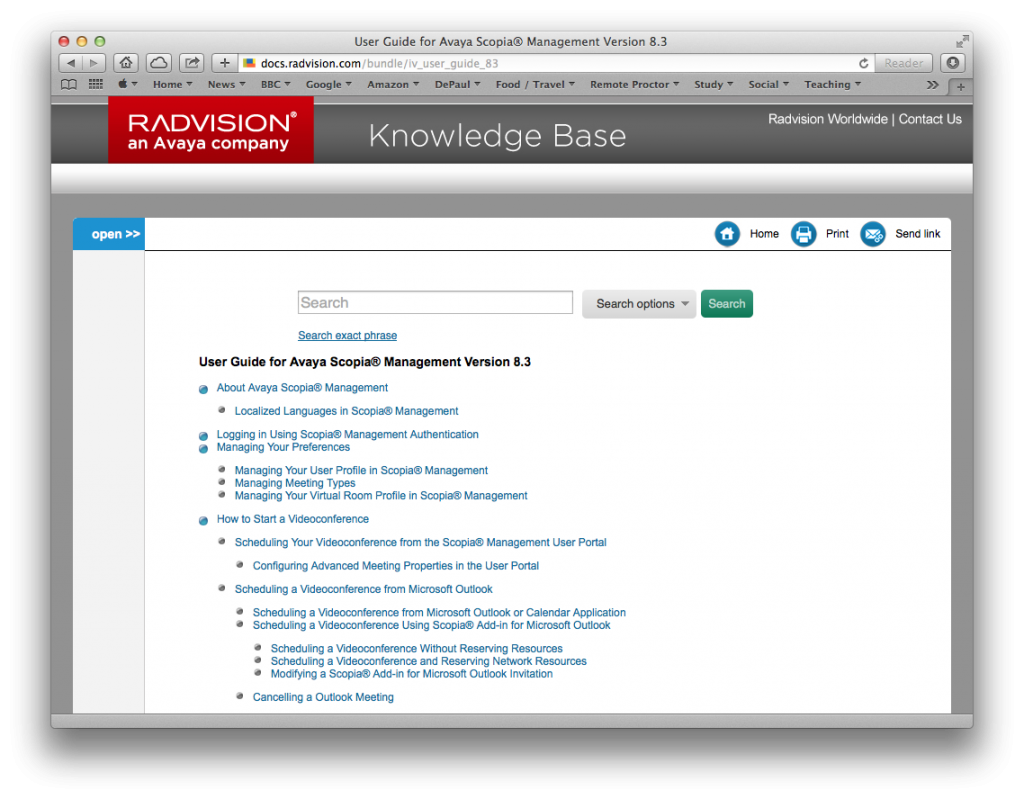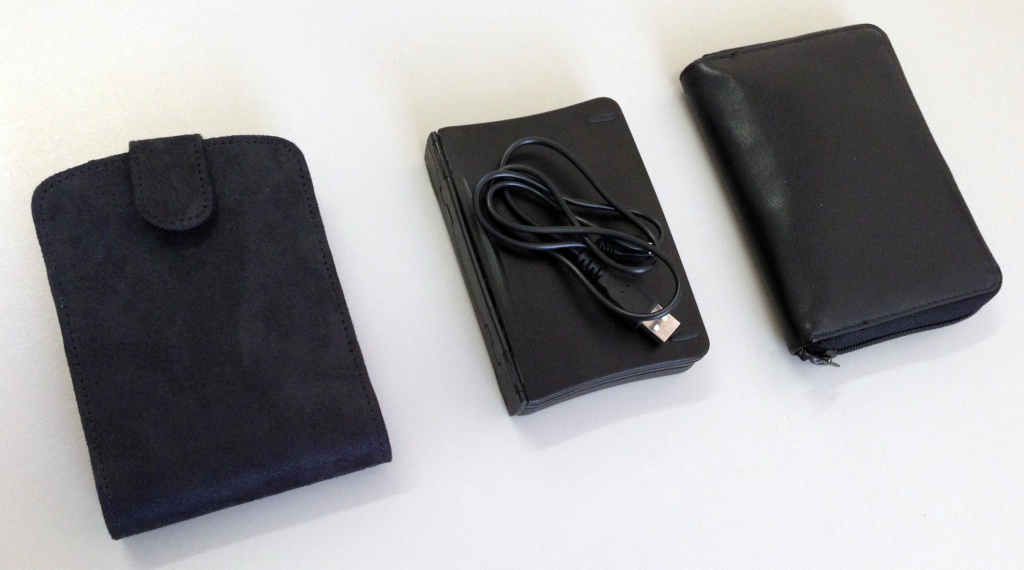The Three Folding Keyboards
Much as I like my iPhone, I miss having an actual keyboard – something that I can actually type on and see the full screen. Something that I can use my than just one finger to type with. For the past few years I have waited for what I thought would be the perfect folding keyboard…
http://youtu.be/Ss9Vd4lukDs
This could have been the Jorno. A folding Blutooth keyboard with an engaging design. However, the keyboard is still in prototype stage even though it was fully funded on Kickstarter back in October of 2012. Many of the backers are irate, and asking for refunds. The original design (which was the most exciting feature) has been greatly simplified. If it ever gets shipped I doubt that this will work terribly well.

iGo Stowaway Ultra-Slim Bluetooth Keyboard
So I have been looking at alternatives. I still have my old iGo Stowaway Ultra-Slim Bluetooth Keyboard that I bought back in 2006. This works well, but is not entirely ideal – it does not lie entirely flat on a table, and the number keys require pressing the function key to work. The technology is impressive, but using it can be painful. I wanted to see if there was something better out there.

GEYES GK108 Folding Keyboard
On Amazon, I found the GEYES GK108 Folding Keyboard. This is essentially the old Targus PA830U Stowaway Portable Keyboard, but with a USB cable interface. This will work with an iPhone 5 providing I use an Apple iPad Camera Connection Kit and a Lightning to 30-pin Adapter. The GEYES GK108 uses a proprietary USB cable which I worry about losing. This is by far my favorite keyboard to type on, but having to carry the cable and adapters makes this an option I am less likely to use.

Reudo Folding Keyboard
This is going to be my keyboard of choice. The Reudo Folding Keyboard is not quite as pleasant to type on as the GK108, but it is almost as good. The Reudo Folding Keyboard is not quite as compact as the Stowaway, but it is almost as good. It comes in a little case, with a folding stand for iPhones and small tablets. The notable ways in which it is clearly better than the competition are the shortcut keys on the keyboard that work extremely well on the iPhone, and the fact is uses Bluetooth 3 and did not need a PIN. This will be coming with me everywhere I take the iPhone (or a tablet).
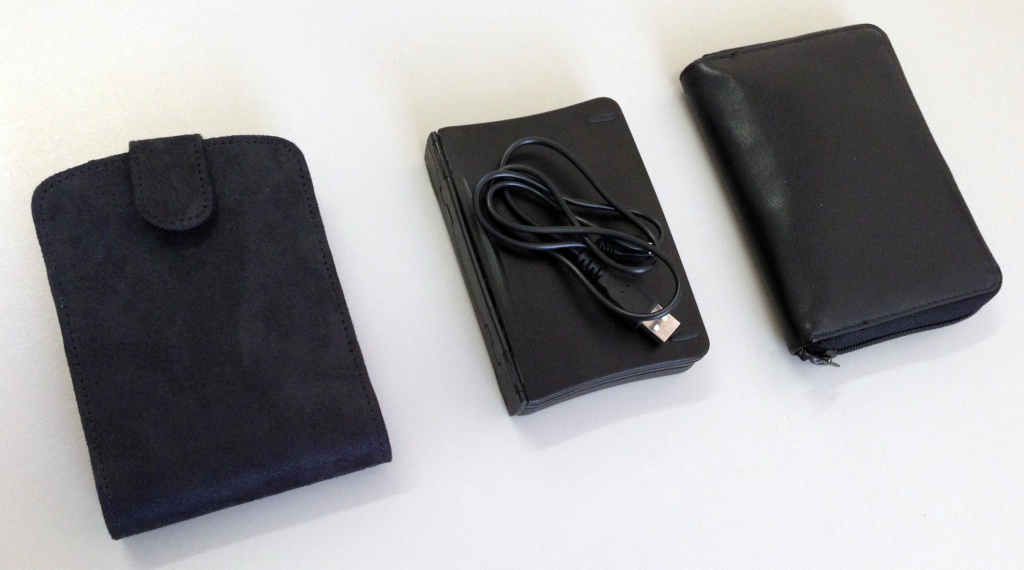
Folded, Bagged and Tagged
Update: Geyes Bluetooth 3.0 Triple Folding Wireless Keyboard

Geyes Bluetooth 3.0 Triple Folding Wireless Keyboard
Brandon Davis emailed me to say that he had found a Bluetooth version of the GK108 Folding Keyboard on Amazon. This looks like it comes with a pouch and a phone stand as well. This could be a better option than the Reudo for my uses. Thanks Brandon!
Brandon also suggested the Vivitar 60316 Compatible USB Cable as a replacement cable for the one that comes with the GEYES GK108 Folding Keyboard.
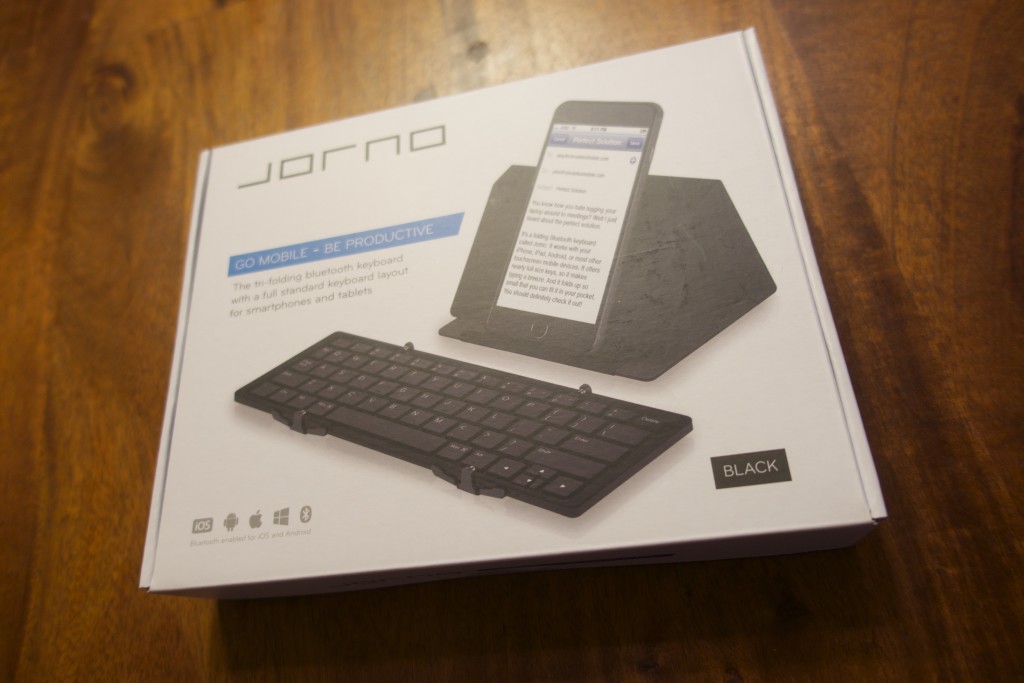




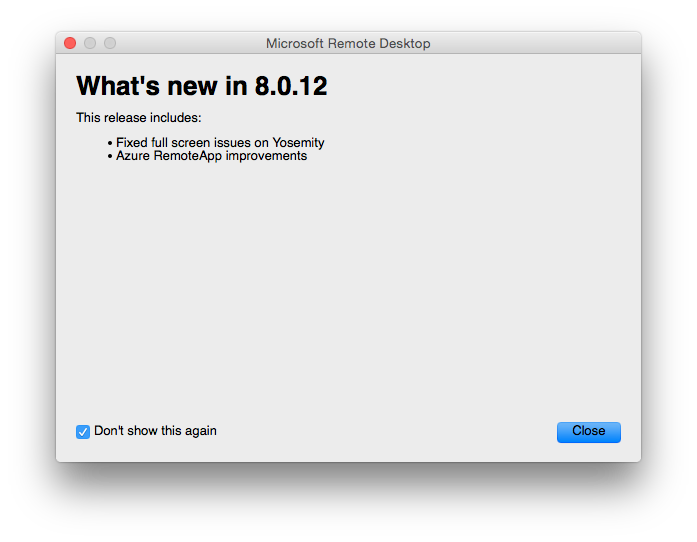
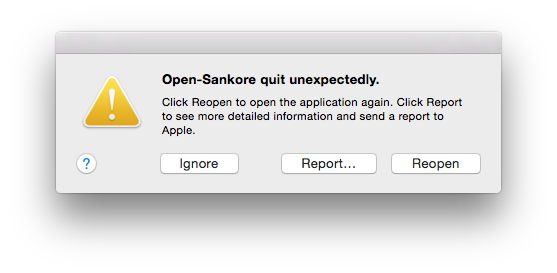 If using Open-Sankoré, don’t make the mistake I made and update to OS X 10.10 Yosemite. I learnt this the hard way. The Open-Sankoré website does not post this prominently, but Open-Sankoré will not run on Yosemite (there are some discussions hidden away on the support boards). According to their Open-Sankoré Facebook page, Open-Sankoré will be updated in late November and should work again. The Facebook message reads as follows:
If using Open-Sankoré, don’t make the mistake I made and update to OS X 10.10 Yosemite. I learnt this the hard way. The Open-Sankoré website does not post this prominently, but Open-Sankoré will not run on Yosemite (there are some discussions hidden away on the support boards). According to their Open-Sankoré Facebook page, Open-Sankoré will be updated in late November and should work again. The Facebook message reads as follows: