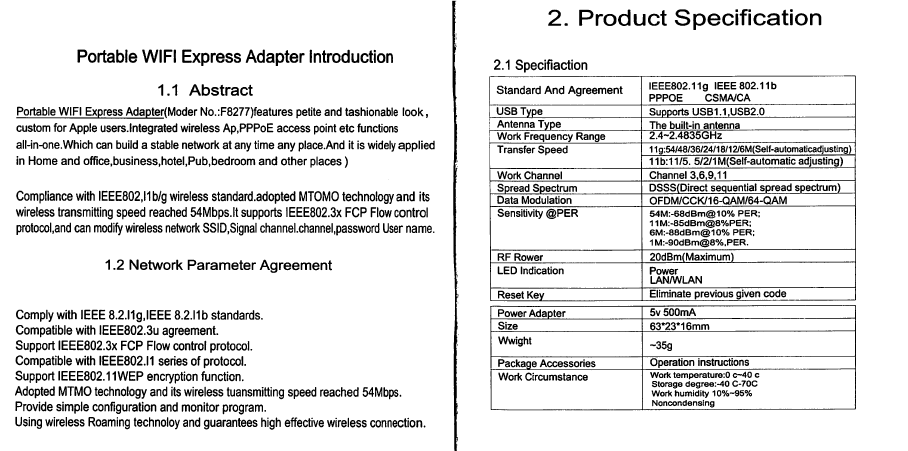This week I am testing a Chromebook, one of the very reasonably priced Samsung Chromebooks. I have only been using the laptop for a day or two, but so far I am impressed. The device is well constructed, even though it is plastic. I noticed some rough edges along the lid of the laptop, but nothing that particularly worried me. The matte screen is decent, the keyboard is a pleasure to type on.
The concept of a machine that needed a constant and consistent connection to the Internet was a little scary – my home Internet connection is not particularly reliable, and I commute regularly. However, certain programs (such as Google Docs, Sheets, and Slides) work to a certain extent offline. At the moment I am bashing this out in Google Docs offline as I travel on the train to work.
I would not have thought that the Chromebook could work as a replacement for my MacBook Air, but there is some potential. The Chromebook feels as lightweight as the Air, and has a larger matte screen (like many, I despise the reflective screens). The trackpad isn’t as good as the Air’s, but at the moment it appears I can do much of what I use the Air for on the Chromebook. The laptop won’t work as a complete replacement, but should be able to complement my desktop computing.
Spell Check does not seem to be available to me offline, which is a bit of a pain. This will be something I investigate later.
The critical applications I need to use (or find a decent alternative) on the Chromebook are:
-
Office (Word, Excel, PowerPoint)
-
Google Docs, Sheets, and Slides should suffice here
-
-
iWork Keynote
-
iBooks Author
-
Dreamweaver
-
Photoshop
-
Started experimenting with pixlr.
-
-
Cyberduck
-
Safari
-
Chrome is the obvious replacement here. I have encountered some issues using Chrome on some work websites, so will have to investigate using Firefox as well.
-
-
Twitter
-
TweetDeck is already installed and working well.
-
-
Email (work and home)
-
My Gmail client is already installed, but I think I will rely on webmail for my work and home email accounts. To be honest, I probably use these more on my ‘phone.
-
-
Screenflow
-
iTunes
-
The inelegantly named “Google Play Music” is installed and working well.
-
-
Evernote
-
Does not seem to be an offline version available, so Evernote Web is the way forward.
-
-
Dropbox
-
The browser-based version seems to be working well. May use Google Drive as well.
-
This week I will fully investigate how well the alternatives work out for me.
My train travelling into Chicago was delayed at a station for a few minutes, so I took the opportunity to see how well I could use my iPhone’s hotspot to connect the Chromebook to the Internet. It took a while to get this working, and Bluetooth was a little problematic, but I eventually got online.