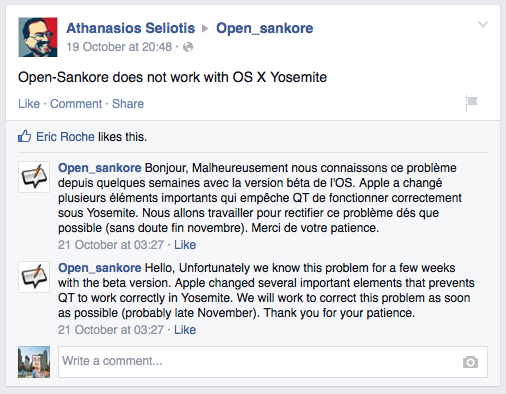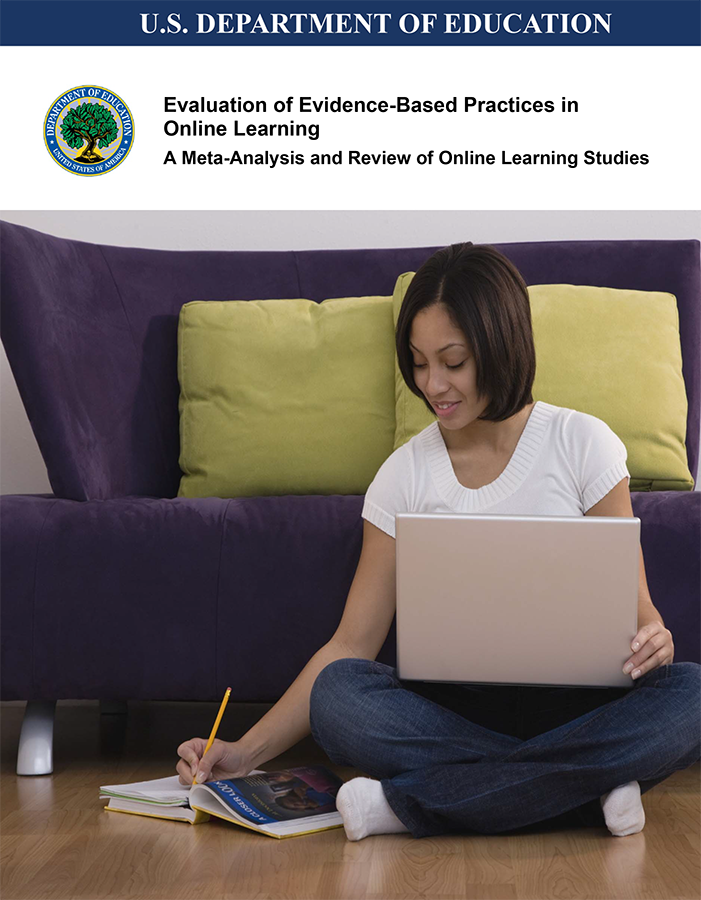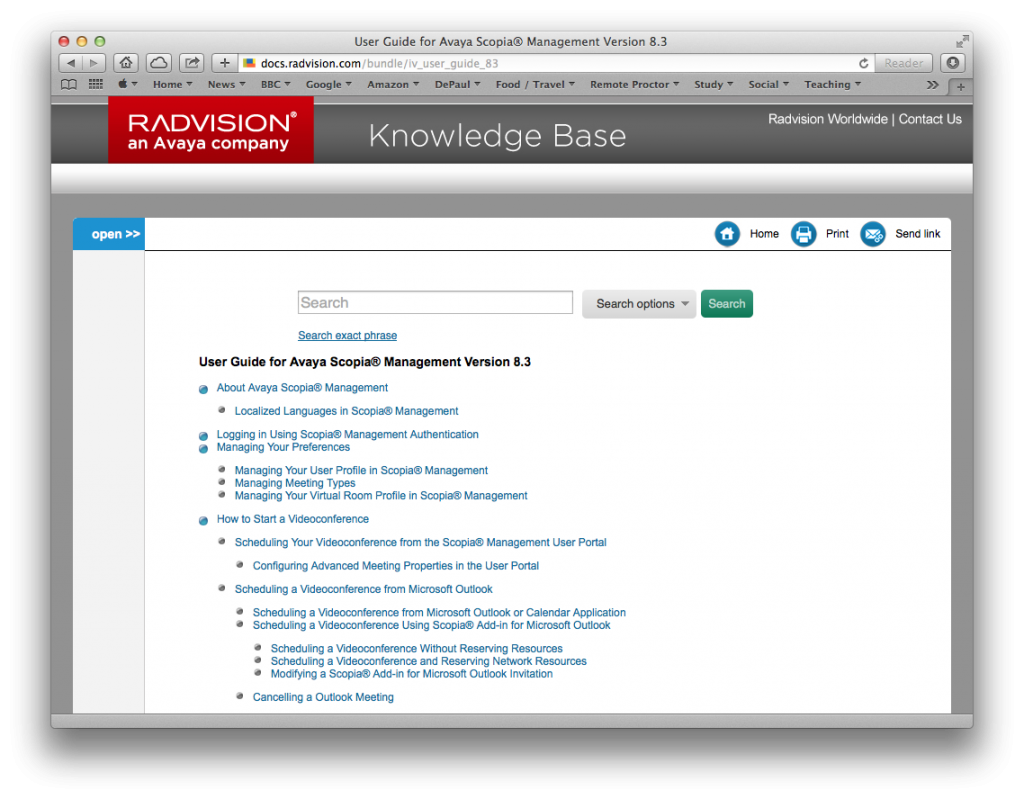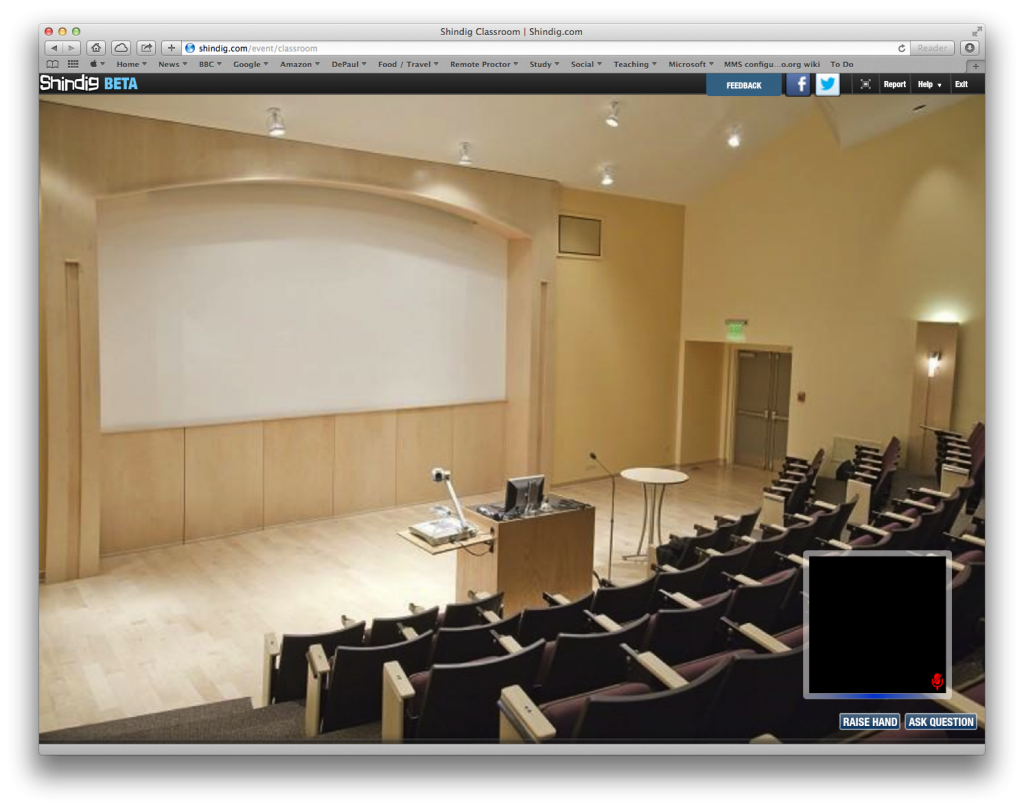I was in China recently (first time!) showing Chinese teachers how online learning is conducted in the U.S. Before leaving for China, I diligently checked on what to pack. I made some good decisions. I made some bad decisions. This post hopefully helps others about to make that long journey to a fascinating country.
My style of presenting and teaching is to use a MacBook Air, recording myself with a BT-1 Bluetooth camera (positioned towards the back of the room) and ScreenFlow.
Clothes
I was in Beijing in June. Hot and humid. Definitely worth checking the weather before visiting. Chinese culture is not particularly bothered about formal attire, so no need to pack a business suite or dress shoes. For teaching in June, lightweight hot-weather clothing is the way to go:
- Plenty of short-sleeve shirts
- Semi-formal trousers (TravelSmith has a range designed for heat and humidity, or you can go Outlier)
- Performance trousers (for visits to all the tourist sites)
- One pair comfortable walking shoes. Go for something lightweight and breathable.
- Underwear
- Hat
- Umbrella (keeps off both the rain and sun)
- Packable rain-jacket
Technology
Chinese airport security is more restrictive than in the U.S., you may be able to bring something into China, but taking it back on the airplane may be more difficult. One of the most useful gadgets I had on the trip (HooToo TripMate Wireless N Portable Travel Router with 6000mAh Battery Charger) was confiscated as I was leaving Beijing Capital International Airport. The reason was that it had a battery that lacked “proper wording” (officially declared capacity). My understanding is you want to have less than 100 watt-hours, and for this to be clearly stated on the device.
- MacBook Air
- Installed Express VPN to circumvent the Chinese Firewall
- Power adapter
- Don’t bother to bring the Chinese plug duckhead – the U.S. one will plug into Chinese sockets)
- Camera
- Unlocked smartphone (I borrowed a phone when in China, but next time will get a SIM)
- Make sure to install a VPN. I used Express VPN
- USB thumbdrive
- Install PortableApps
- Limefuel Twin USB charger
- Again, this will plug into Chinese electrical sockets. You can charge two devices at the same time
- Cable Matters® Mini DisplayPort (Thunderbolt™ Port Compatible) to HDMI/DVI/VGA Male to Female 3-in-1 Adapter
- This should allow you to use any type of projector
- USB cables
- Ethernet cable
- Silicon Power 2TB Rugged Armor Portable External Hard Drive
- I used this to backup my laptop each day. When teaching, you don’t want to have your laptop broken or stolen.
- HooToo TripMate Nano Wireless N Pocket Travel Router
- This version does not have a battery, and is less likely to be confiscated
- Kindle
- Preloaded with a plethora of guidebooks and novels. Essential for the long flights.
- Earphones
Whilst teaching, I was in typical Chinese classroom. Projectors worked with either VGA or HDMI connections; so having adapters for both was a must (which is where the Cable Matters® Mini DisplayPort to HDMI/DVI/VGA Male to Female 3-in-1 Adapter comes in very useful). Internet speeds could be slower than what I was used to, and WiFi could be slower than a wired connection – this is where bringing my own router and Ethernet cable brought dividends.
Essential iPhone Apps
Explore Beijing Subway Map
Beijing’s Metro is fantastic (and rapidly expanding). New lines and stations are coming to service. This app helps you navigate, and has maps for each station
Express VPN
A VPN is required in China to access sites like Facebook, Instagram, Twitter and Google.
Learn Chinese – Mandarin Phrasebook for Travel in China
English is not commonly spoken in China. A phrasebook is essential.
Miscellaneous
- Small medical kit
- Gum
- Spacepen
- Handkerchief
- Wash bag
- Ziplock bags
- Daypack
- Suntan lotion
- Sea to Summit Trek and Travel Laundry Wash – 3 fl. oz





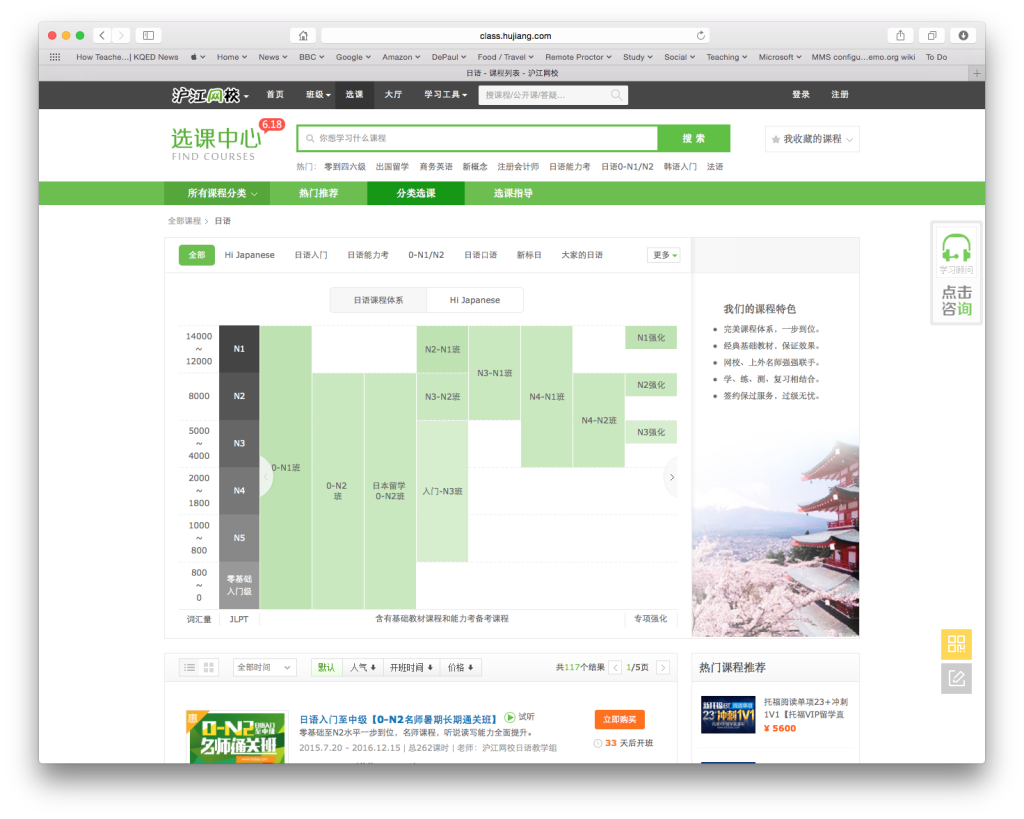

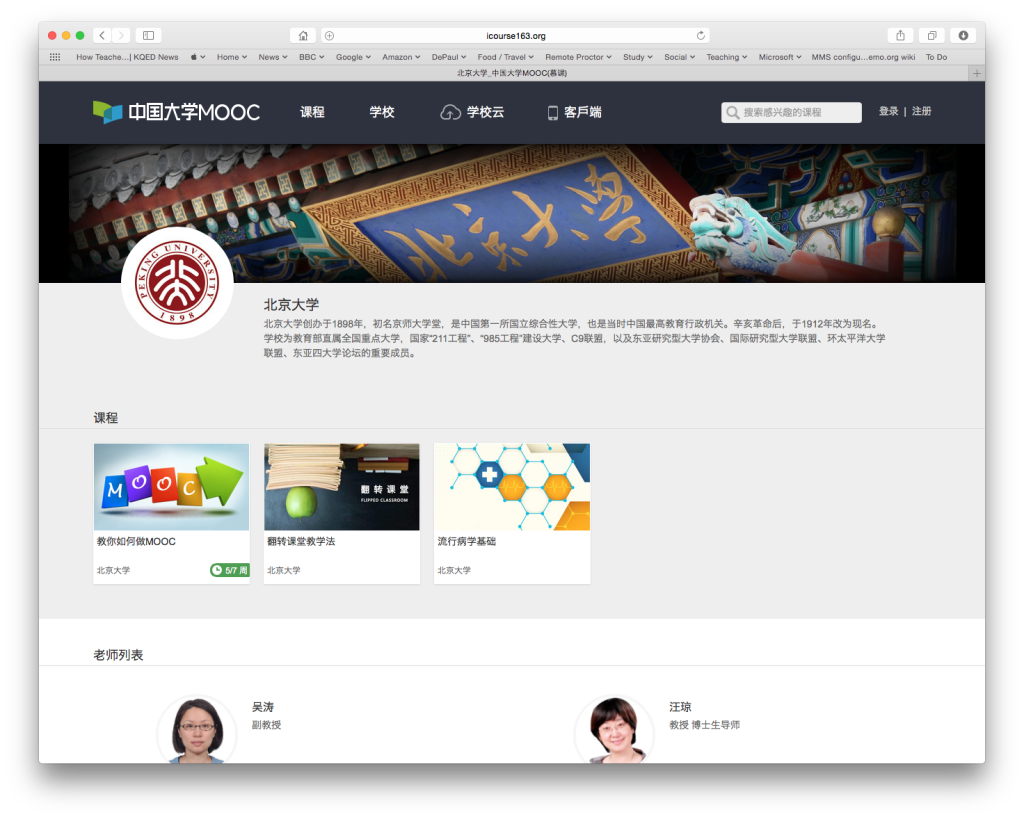



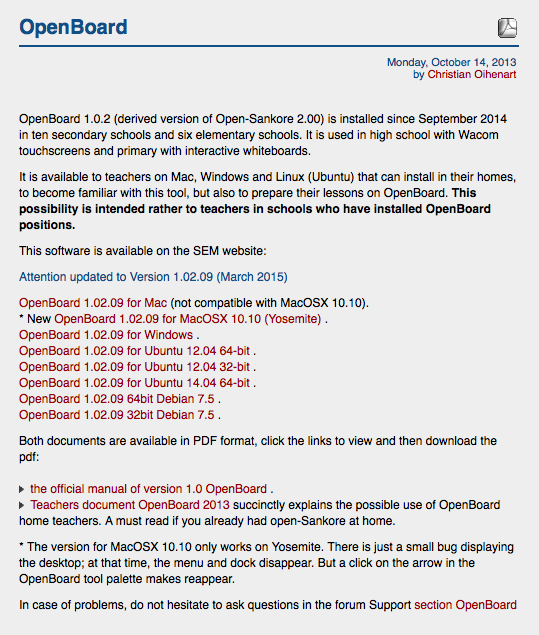

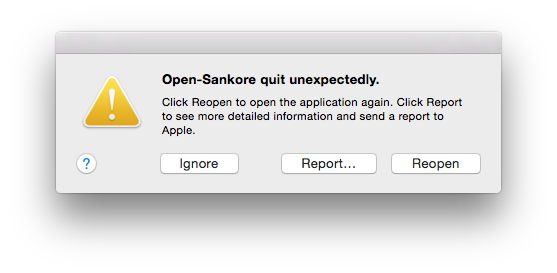 If using Open-Sankoré, don’t make the mistake I made and update to OS X 10.10 Yosemite. I learnt this the hard way. The Open-Sankoré website does not post this prominently, but Open-Sankoré will not run on Yosemite (there are some discussions hidden away on the support boards). According to their Open-Sankoré Facebook page, Open-Sankoré will be updated in late November and should work again. The Facebook message reads as follows:
If using Open-Sankoré, don’t make the mistake I made and update to OS X 10.10 Yosemite. I learnt this the hard way. The Open-Sankoré website does not post this prominently, but Open-Sankoré will not run on Yosemite (there are some discussions hidden away on the support boards). According to their Open-Sankoré Facebook page, Open-Sankoré will be updated in late November and should work again. The Facebook message reads as follows: