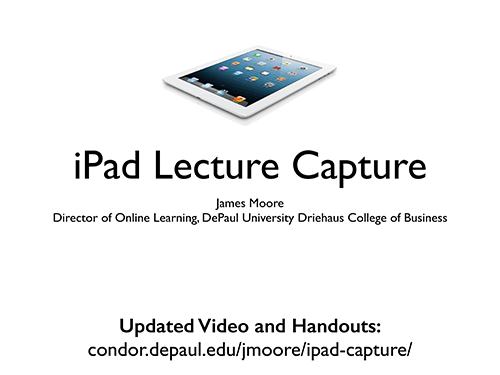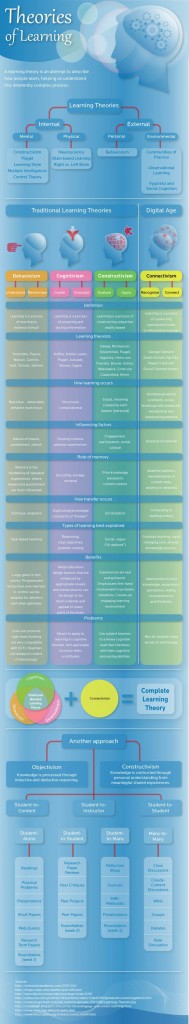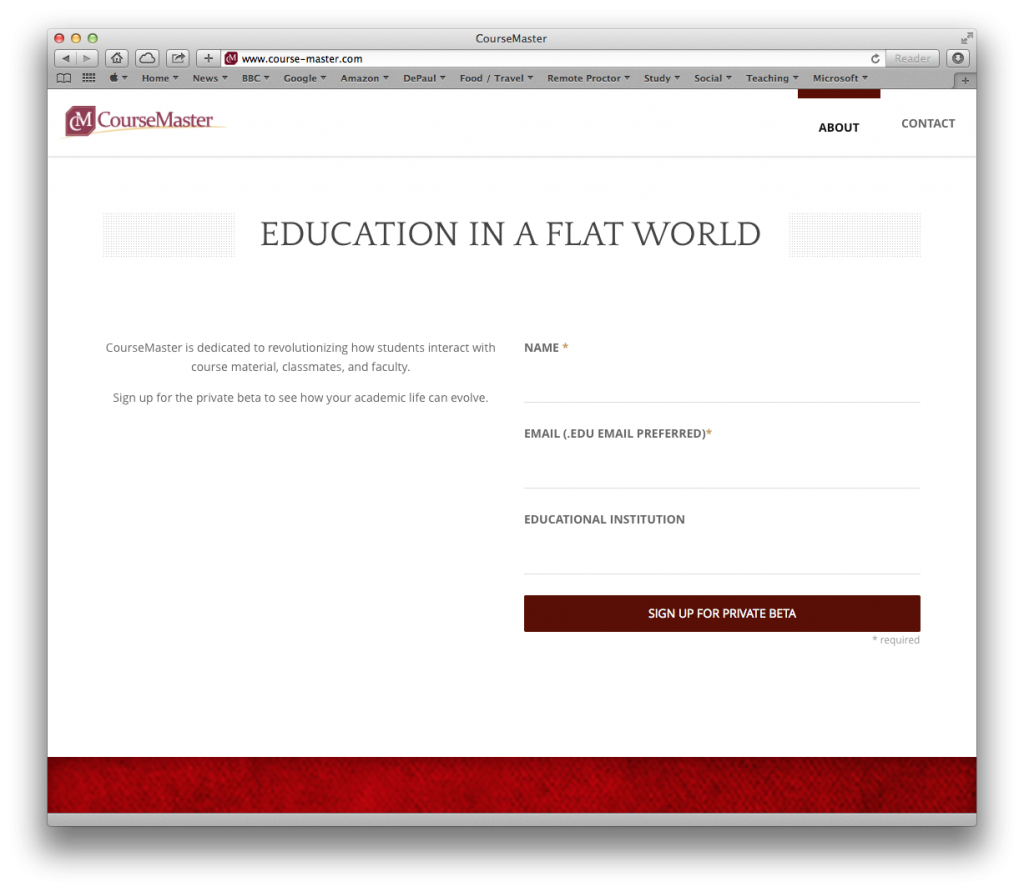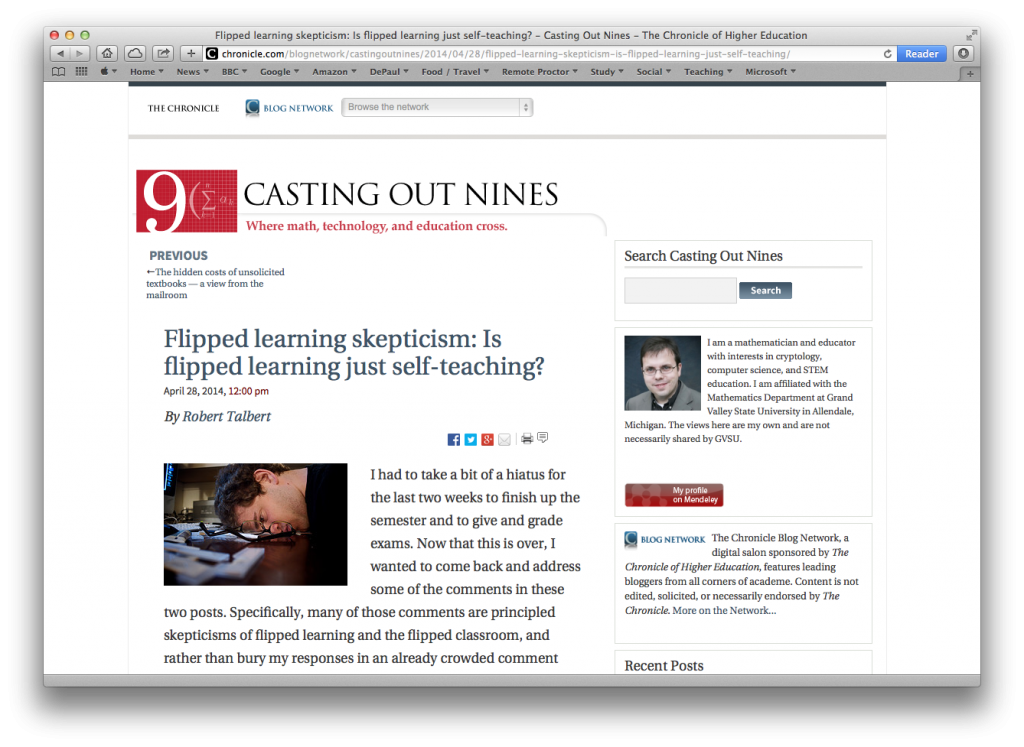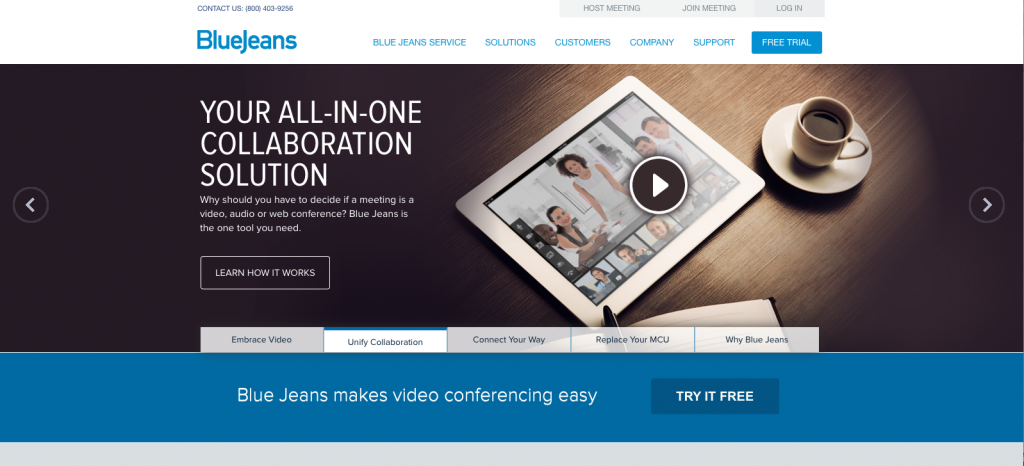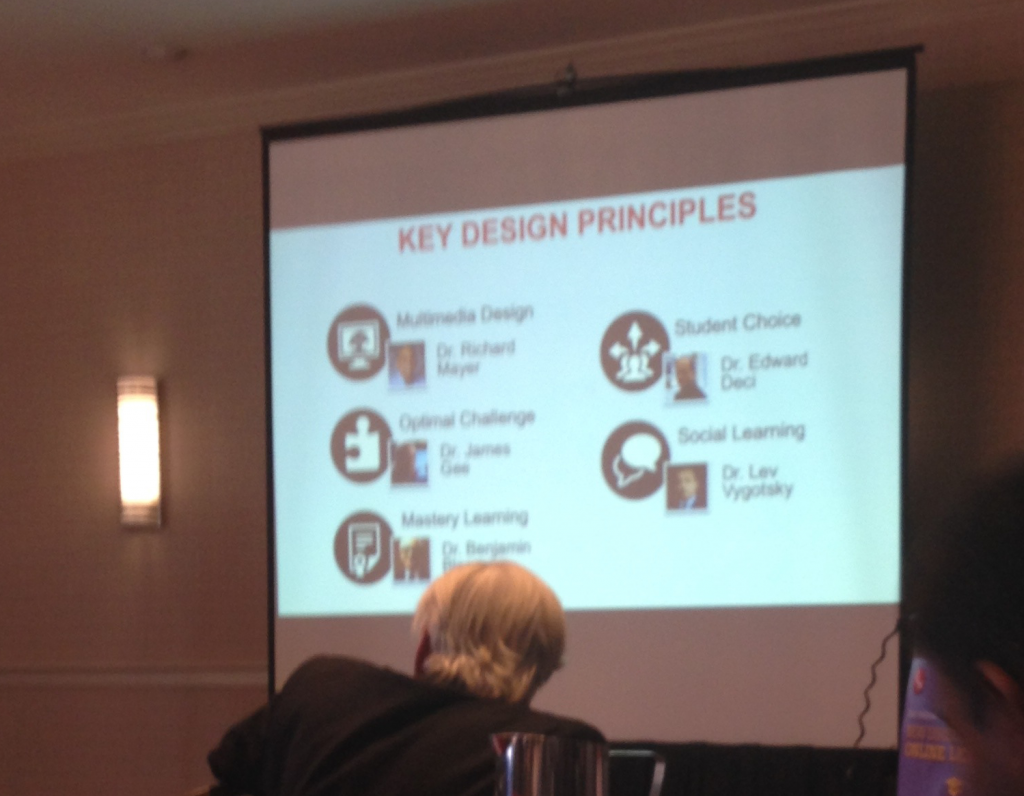Kimary Peterson just shared information about these three positions with me:
1) Online Instructor in Distance Education (DEPD position)
UW-Madison, Division of Continuing Studies (DCS)
We are working to fill a vacancy for an Online Instructor in Distance Education in our Continuing Studies Distance Education and Professional Development department.
The application deadline is Aug. 22nd, 2014.
For a full description of the position and how to apply, please go to: http://go.wisc.edu/59374a
2) Instructional Designer/Instructional Technologist (DEPD position)
UW-Madison, Division of Continuing Studies (DCS)
Are you interested in joining a team of outstanding professionals to engage lifelong learners through high-quality and innovative programs and services? We are seeking an instructional designer/technologist to work with faculty and staff developing blended and online courses primarily within the Distance Education Professional Development (DEPD) unit. DEPD prepares educators for online teaching and leadership roles through online courses, certificates, and participation in the Annual Conference on Distance Teaching & Learning. You would also develop online/blended courses for a variety of other units in the DCS Department of Liberal Arts and Applied Studies (LAAS).
The ideal candidate will have at least three (3) years of demonstrated experience in instructional design and instructional materials development. A Bachelor’s degree required; graduate degree in educational technology, instructional design, education/curriculum development or related discipline preferred.
This position is based in Madison, WI. Applications are due by September 2nd,, 2014.
For a full description of the position and how to apply, please go to: http://go.wisc.edu/mg7tc5
3) Professor of Adult Teaching & Learning (Division position)
UW-Madison, Division of Continuing Studies
The University of Wisconsin-Madison is a public, land-grant institution that exemplifies the “Wisconsin Idea” – that the boundaries of the university are the boundaries of the state and beyond. We seek two tenurable or tenure track faculty to provide leadership and contribute to the department’s expertise in adult teaching and learning, continuing education, and distance learning. These individuals will enhance the department’s capacity to conduct research related to continuing education, including distance education. Applicants must show evidence of the ability to develop an excellent research program in adult teaching & learning, and/or continuing education, as well as evidence of knowledge and demonstrated excellence in distance education and teaching adults. An earned Ph.D. in education or related field is required.
Applications are due October 8th, 2014.
For a full description of the position and how to apply, please go to: http://go.wisc.edu/n03l2d