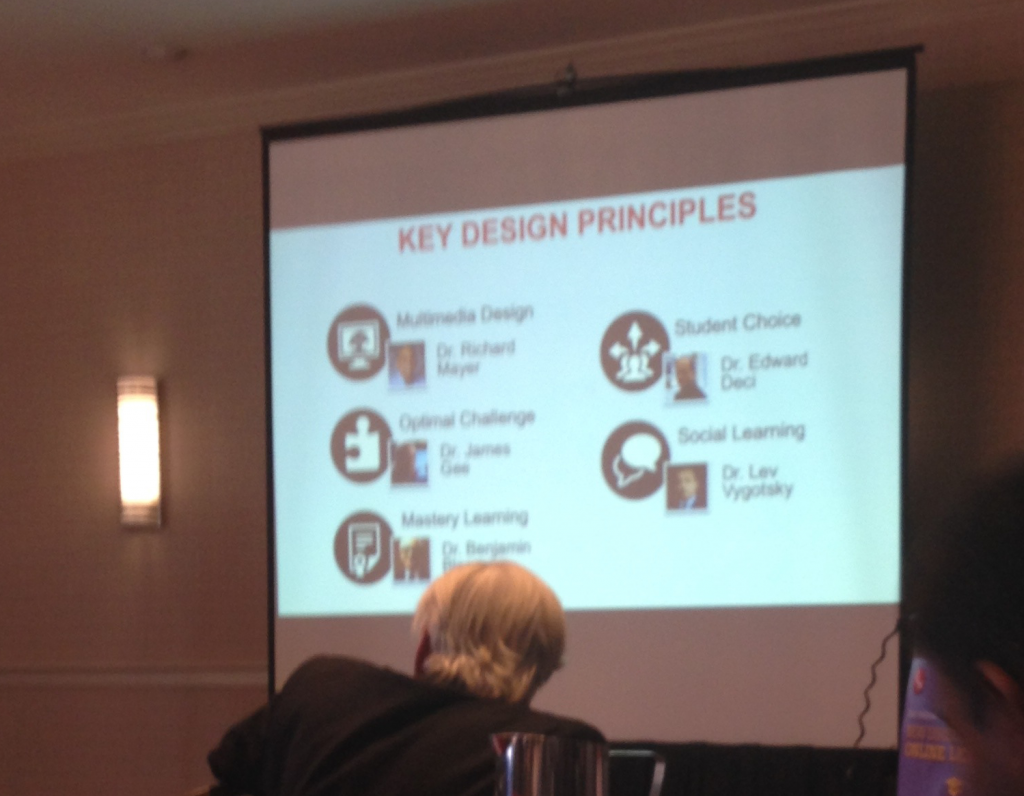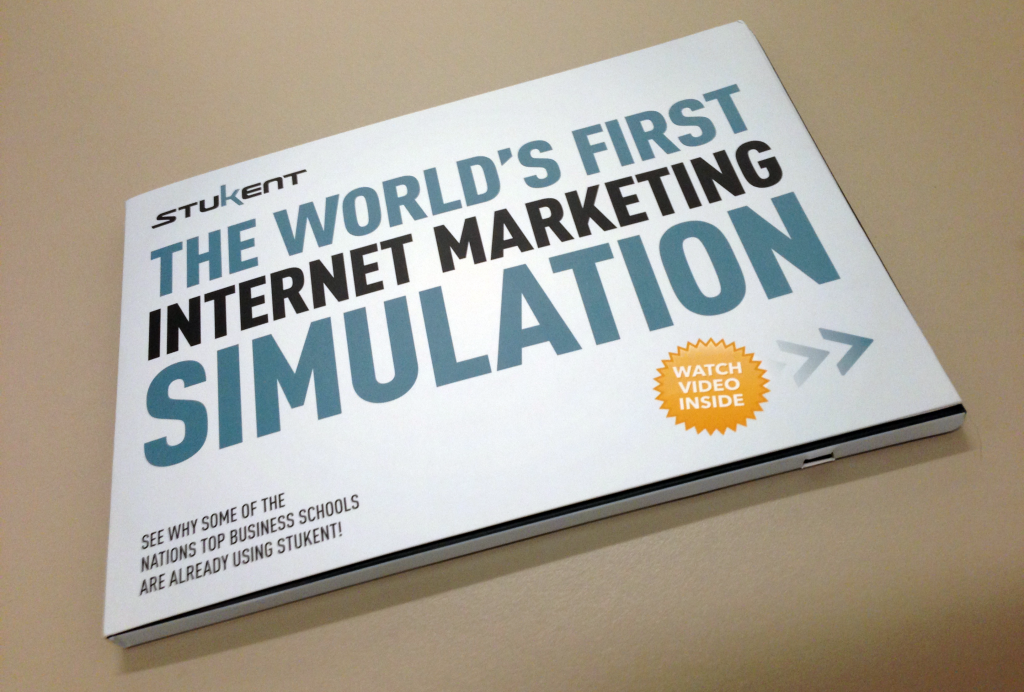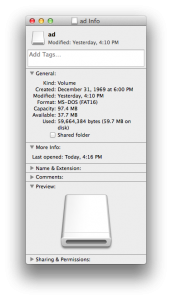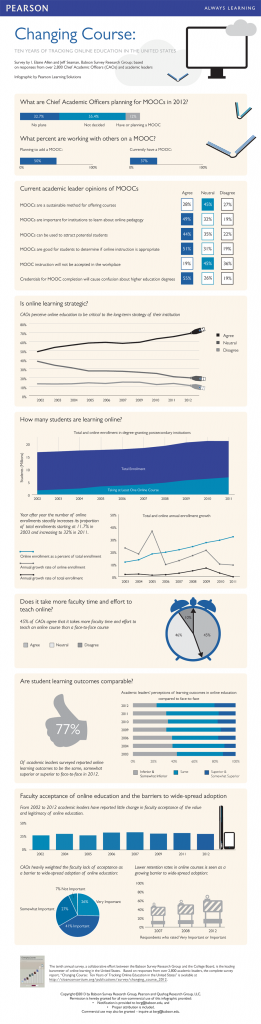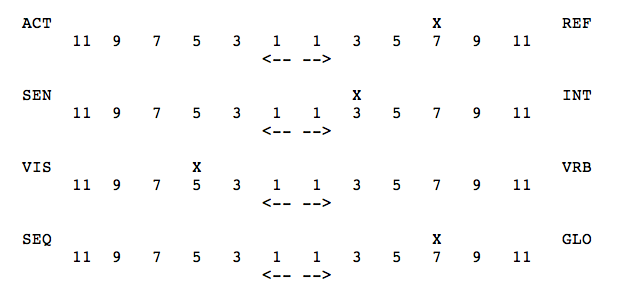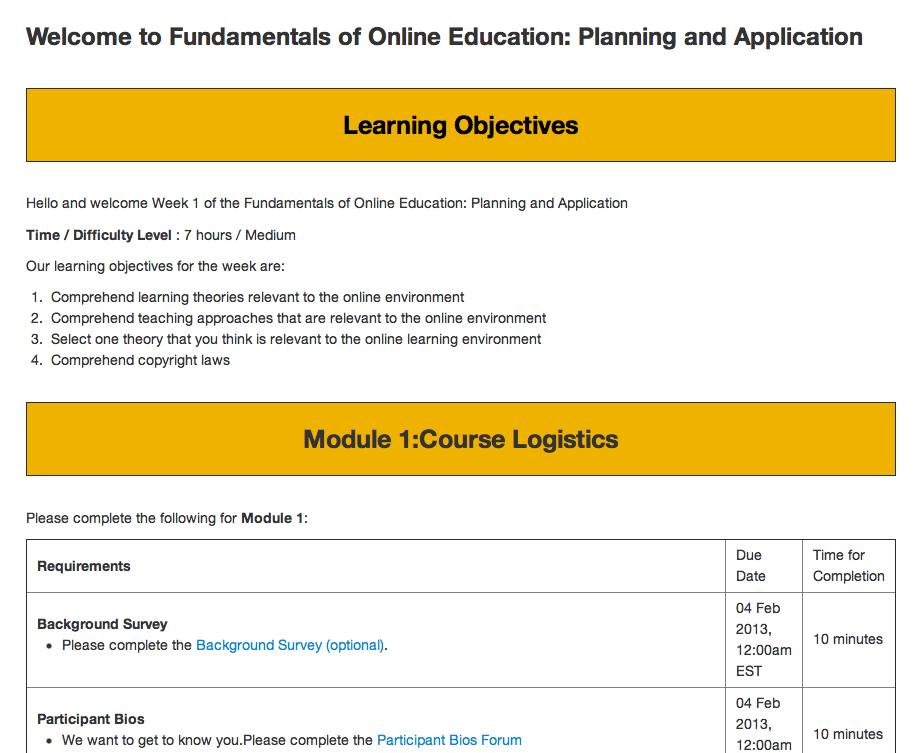The Coursera MOOC I was taking (Fundamentals of Online Education) was recently cancelled. The reasons behind this (and the way in which the course was cancelled) have been instructive. I believe that this particular moment will feature heavily in future analysis of the MOOC movement.
On the 2nd February, I received this short email message from the instructor:
We want all students to have the highest quality learning experience. For this reason, we are temporarily suspending the “Fundamentals of Online Education: Planning and Application” course in order to make improvements. We apologize for any inconvenience that this may cause. We will inform you when the course will be reoffered.
Then I received this email update the next day:
Dear FOE students,
We were inspired to see the number of people who expressed an interest in seeing the class resume. There were some choices made in the initial design of the class that didn’t work out as well as we’d hoped. We are working to address these issues, and are reopening the discussion forums so that we can get feedback on how the class can be improved when it relaunches.
Thank you for your patience as we work to provide you with a great learning experience in the next version.
The FOE Course Staff
Fundamentals of Online Education: Planning and Application Course Team
I don’t believe either of those emails were honest. The messages did not accept the three major problems that this particular course had:
- The course was still under construction at time of launch.
- The group model was both poorly designed and implemented.
- There was no Quality Assurance in place before the course was offered.
The course was still under construction at time of launch
The first issue was inexcusable, particularly given the subject matter of the course. One of the fundamental tenets of good online course design is to have everything built before a course goes live. This does not preclude alterations and improvements (where justified) as a course is being taught, but this particular course still had “insert text here” content in the “About” pages. Going forward, Coursera needs to institute processes that ensure a course is ready before it launches.
The group model was both poorly designed and implemented
The second issue was interesting on several levels. The stated reason for assigning groups for students in the course was:
to make the discussions more manageable and to allow you to form networks with people in your own field and even with others not in your field. The idea was to create a world wide network of people who can help each other and to start building a world wide online learning community that will provide support and help.
However, MOOCs exhibit a significant attrition rate. In the first Coursera course I took these statistics were shared:
- Number of students signed up: 45572
- Number of students completing week 1: 1164
- Number of students who took the Final: 5401
- Number of certificates: 4595
To my mind, group membership would be significantly reduced by the end of the course (unless being part of the group successfully induced the majority of students to complete the course). I did not see this particular group model working. The instructor’s point about MOOC discussion being unmanageable is correct, and this is something that needs to be fixed, but the group method she implemented was not a viable solution.
Additionally, the methods in which students added themselves to groups were flawed. Initially this was through Google Docs, which does not scale to thousands of students (and resulted in records being deleted either inadvertently or to cause trouble). The later method was via discussion boards, in a way that was both inefficient and confusing. In neither option was there a way for students or Coursera to plan the composition of a group based upon any criteria (i.e. mixed skill-set, learning style, location, primary language, etc.). Hopefully the instructional designers and developers at Coursera will look for a method in which the course technology can automatically assign groups in an intelligent fashion. This would be an opportunity to run some very interesting and productive research.
There was no Quality Assurance in place before the course was offered.
Lastly, I did not see any indication of Quality Assurance being run in this course. If there had been a process in place that that reviewed the course before launch, then this would have caught that fact that the course was still under construction, and this should have also highlighted problems with the groups model. This is a major issue for Coursera to address. Oversight needs to be in place to demonstrate that a MOOC offers a superlative educational experience to students. The publishing industry relies on editors, proof-readers, legal review, designers, and peer assessment to ensure that what reaches the reader is a quality product. A MOOC should be have the same level of oversight as a good publishing house.
UPDATE: Interesting commentary from Slate on the “course meltdown.” Worth searching on Twitter for #foemooc