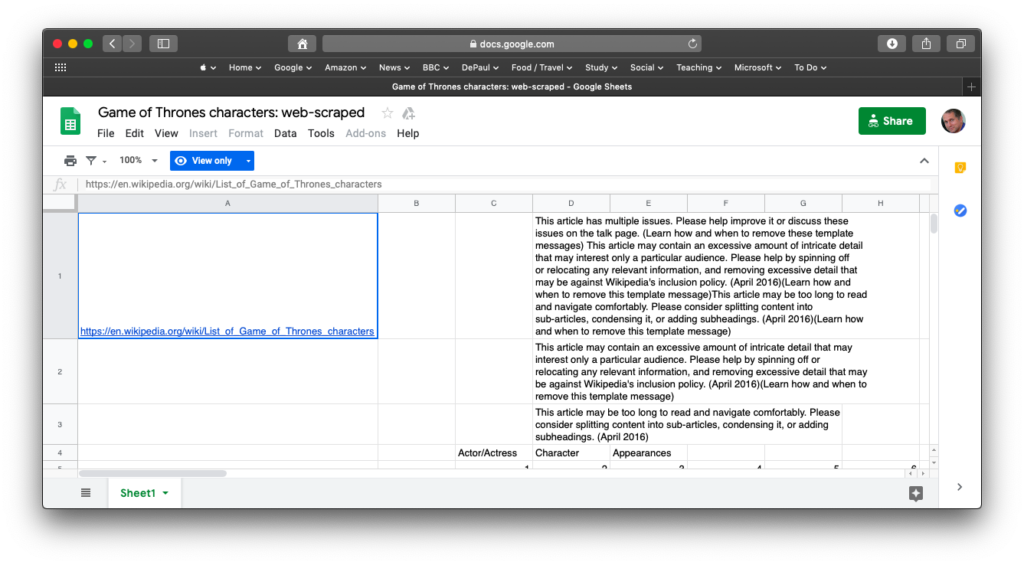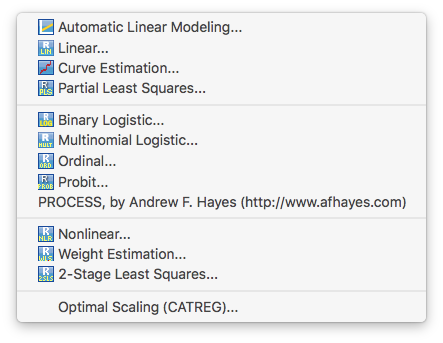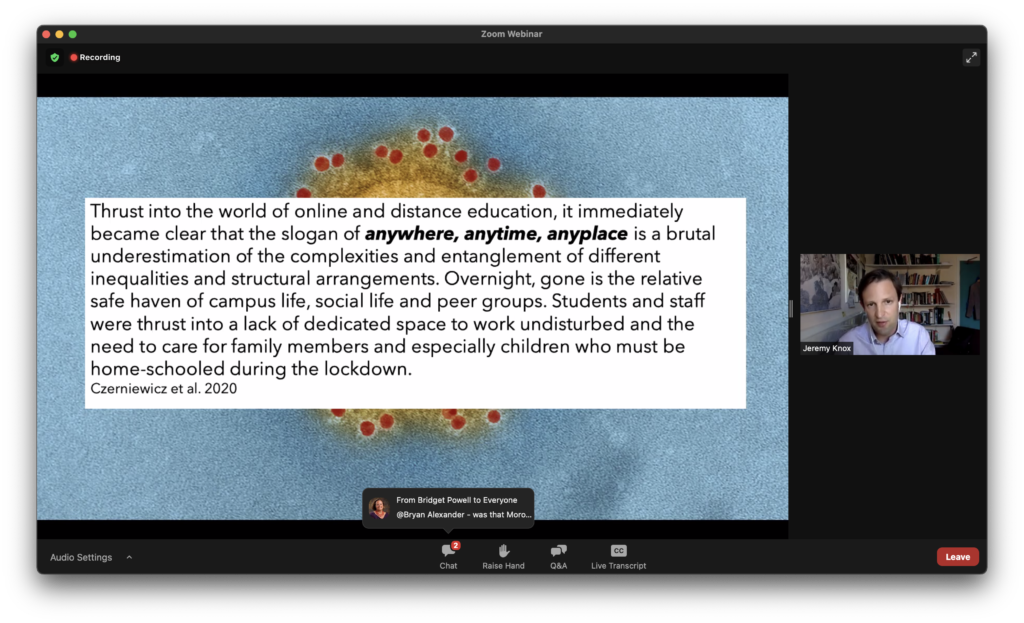
This quote was shared by Siân Bayne and Jeremy Knox in their keynote (The Manifesto for Teaching Online) at this year’s annual Conference on Distance Teaching and Learning. The quote particularly caught my attention:
Thrust into the world of online and distance education, it immediately became clear that the slogan of anywhere, anytime, anyplace is a brutal underestimation of the complexities and entanglement of different inequalities and structural arrangements. Overnight, gone is the relative safe haven of campus life, social life and peer groups. Students and staff were thrust into a lack of dedicated space to work undisturbed and the need to care for family members and especially children who must be home-schooled during the lockdown. Students reported more family responsibilities like running errands, household chores, taking care of elderly family members. Such role conflict emerged in stories of students being admonished for being lazy and just reading (rather than physically active); for having even more pressure to choose between prioritising their time/finances for personal gain (their studies) or their families financial or care-giving needs. For some, returning home meant returning to places of violence while residential accommodation on campus was a refuge for those coming from abusive/dysfunctional homes—physical emotional and verbal abuse/gender-based violence.
This comes from ‘A Wake-Up Call: Equity, Inequality and Covid-19 Emergency Remote Teaching and Learning‘ – worth reading in full.
Czerniewicz, L., Agherdien, N., Badenhorst, J. et al. A Wake-Up Call: Equity, Inequality and Covid-19 Emergency Remote Teaching and Learning. Postdigit Sci Educ 2, 946–967 (2020). https://doi.org/10.1007/s42438-020-00187-4