
First Waymo Driverless Taxi Ride

First Waymo Driverless Taxi Ride

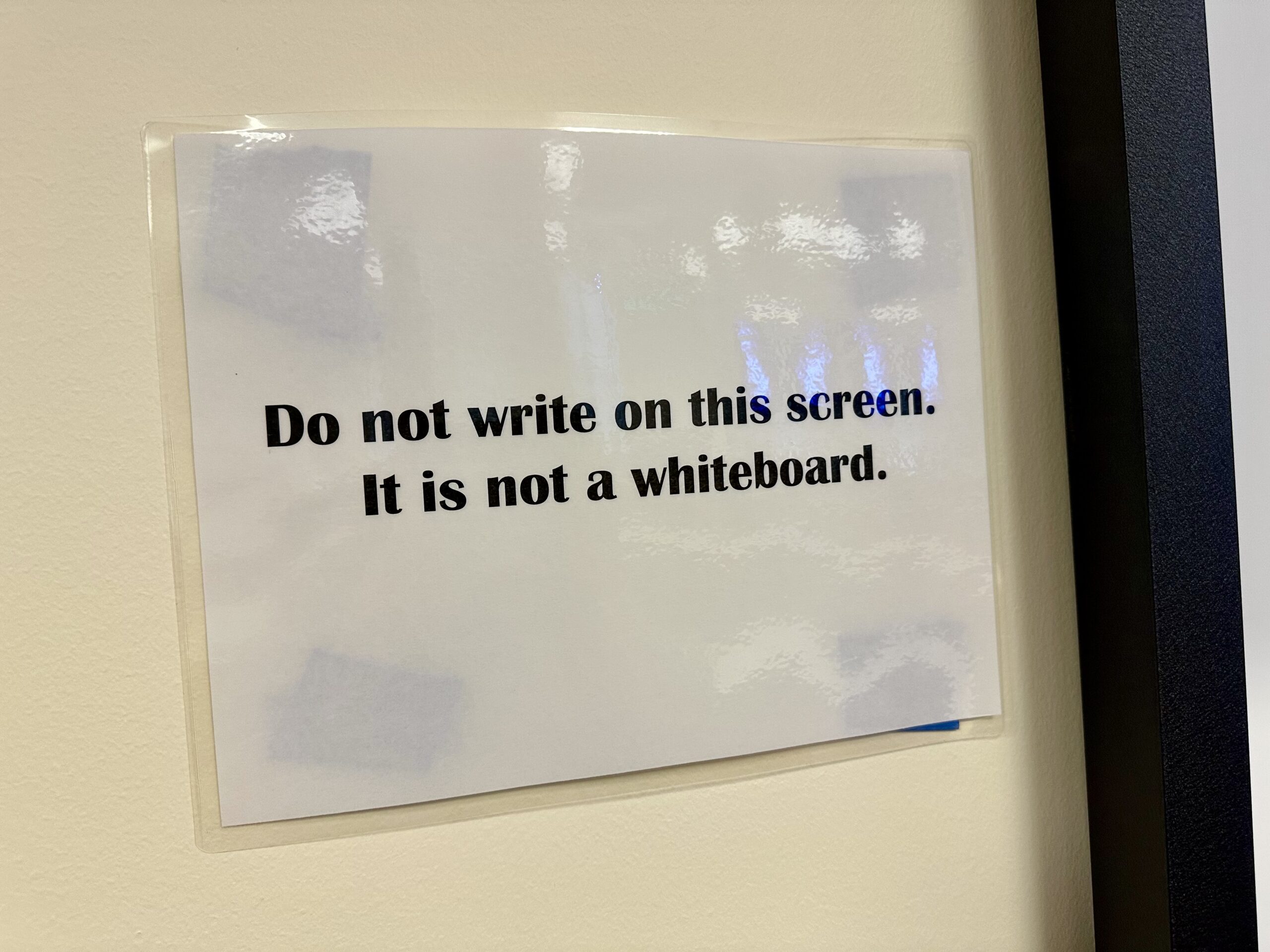
Word

New Class

Pre-Presentation

Creativity with AI in Education 2025 Report
I attended the Adobe Chicago Generation AI event this week. Here are some brief notes:
I was particularly impressed by the presentations from Professors Justin Hodgson (Indiana University) and Sheneese Thompson (Howard University), who shared valuable insights on digital literacy initiatives. They discussed both university-wide strategies and classroom-specific approaches for expanding access to Adobe tools. Their practical examples of how these tools can be integrated into diverse educational environments were especially helpful.
Brian Johnsrud from Adobe delivered a detailed presentation on the 2025 Report focusing on creativity with AI in education.
Joshua Meredith and Clark Edwards (both from Deloitte) presented on “Future Forward: Reimagining Career Readiness for the Next Generation.” Their analysis of emerging workforce trends recommended that educational institutions need to adapt to prepare students for success in an AI-transformed job market.
Shauna Chung led a demonstration of Adobe Express and Acrobat AI Assistant, with a hand-on workshop (For Good: Navigating Wicked Problems). Two tools were highlighted as part of the session:
The organizers provided six-months free access to the tools.
Overall, I found the sessions to be very helpful. I hope future events have a dedicated workshop-only option for faculty and staff getting up-to-speed with the tools.

Limitless Pendant

Bee Arrived

Tonight’s Classroom
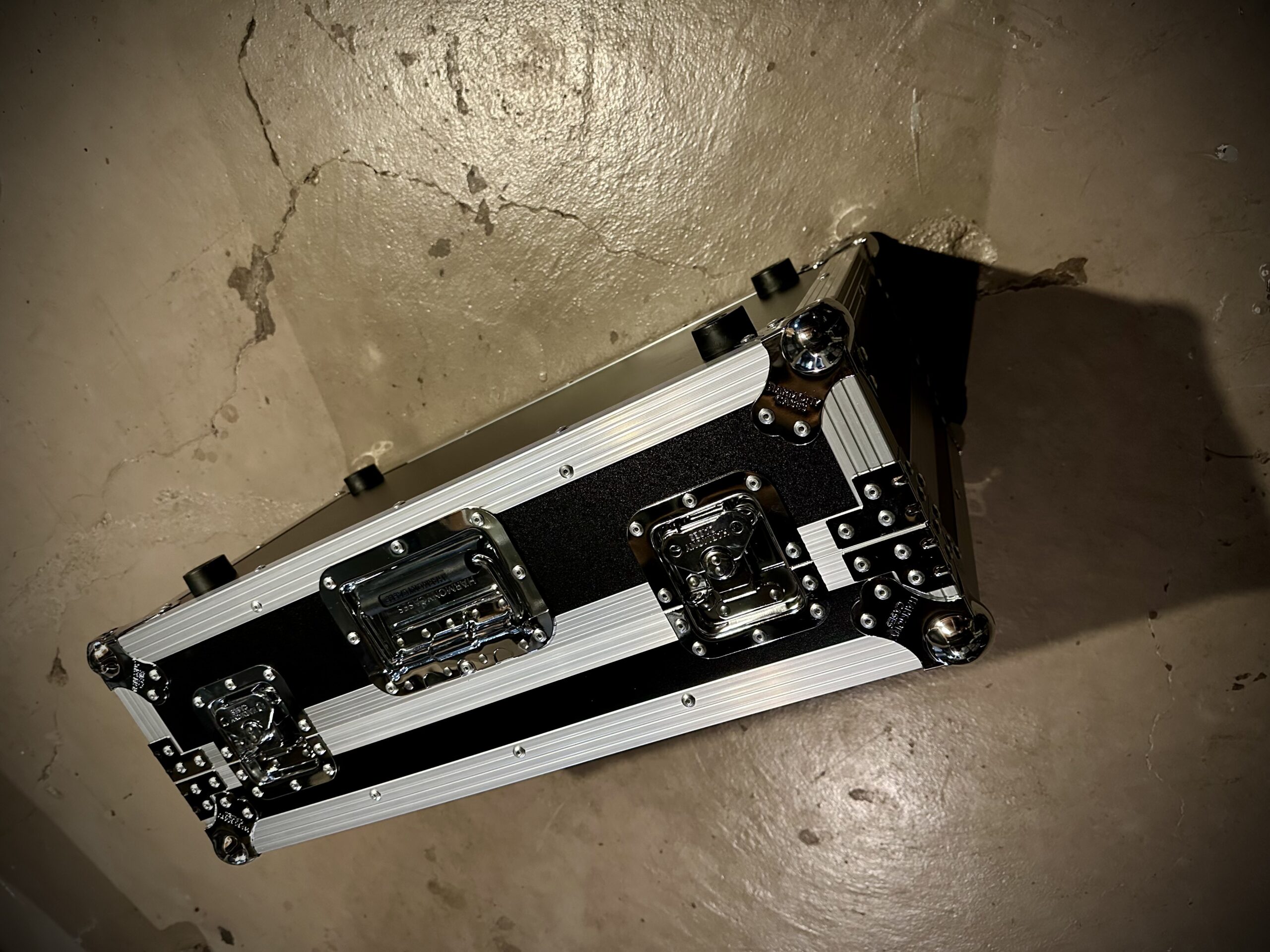 Local Backup
Local Backup