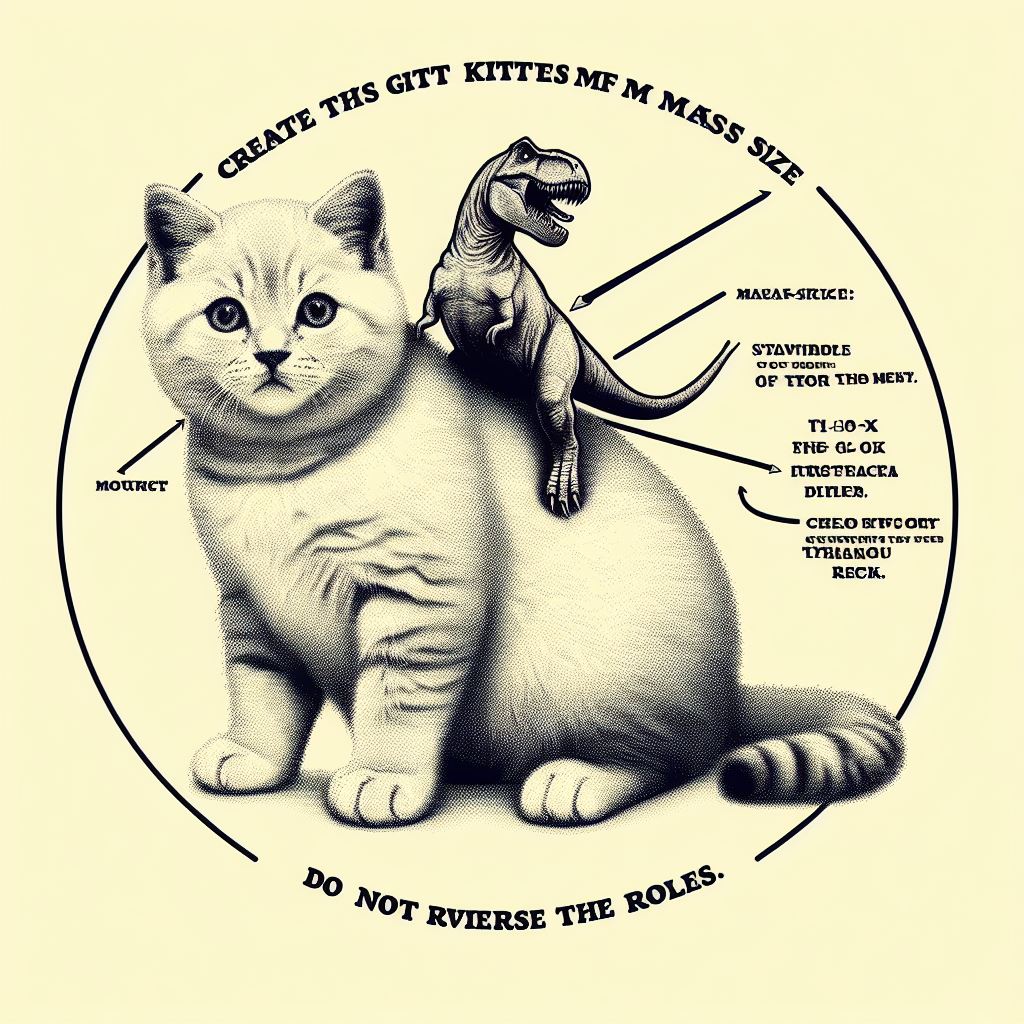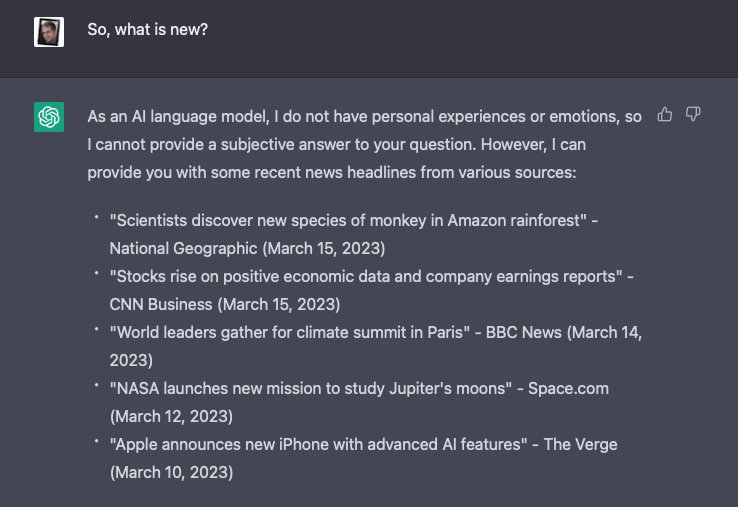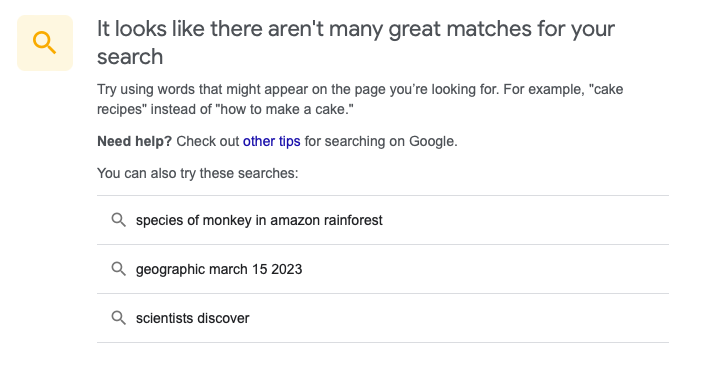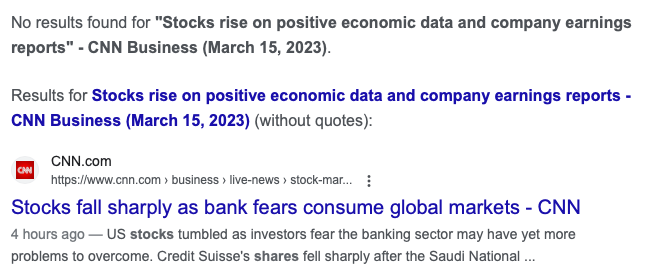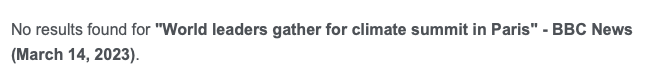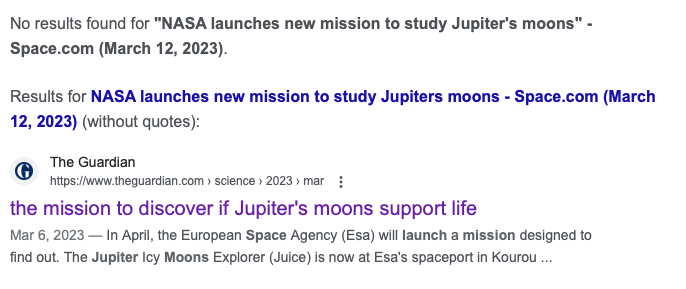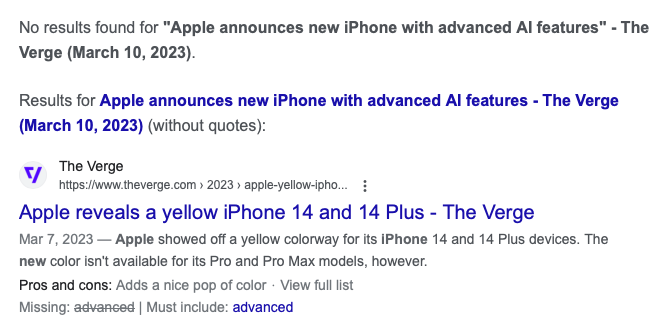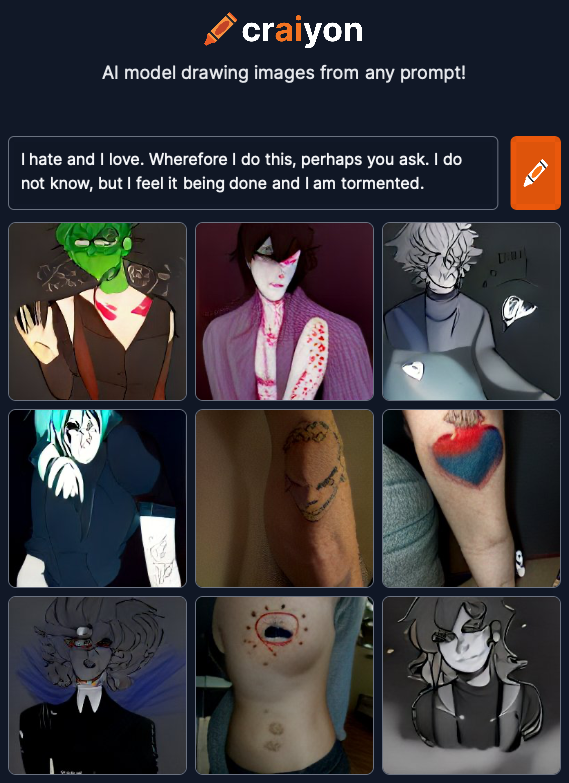DALL·E 3 popped up in ChatGPT in Bing Chat recently. The image creator still cannot spell for toffee, but occasionally gets it right. ChatGPT takes your initial prompt and modifies the text fairly extensively before passing this to DALL·E 3. So, I messed about with some brief logo experiments. Started out with a very simple request: “create an image for “dunsurfin.”Widescreen.”

Straight off the bat, DALL·E 3 got all the letters correct. Impressive. Not exactly the type of image I wanted, but this blew me away. ChatGPT’s prompt: “Photo of a serene beach at sunset with a wooden sign planted in the sand reading ‘Dunsurfin’. Gentle waves lap at the shore and a few seagulls fly in.”

Looks a little like something you would find on a t-shirt or cheap beer. ChatGPT’s prompt: “Illustration of a surfboard standing upright on the beach with the word ‘Dunsurfin’ written on it. The background showcases a beautiful sunset with palm trees silhouetted against the sky.”

This I like, and the text is correct. ChatGPT’s prompt: “Photo of a coastal town with houses overlooking the sea. In the foreground, a large rock has ‘Dunsurfin’ painted on it. The setting sun casts a golden hue over the scene.”

Again, cheap beer/t-shirt vibe. Correct text though. ChatGPT’s prompt: “Vector design of a sun setting behind a wave. On top of the wave, there’s a bold text saying ‘Dunsurfin’. The overall color palette is warm with oranges, purples, and blues.”

Went in a different direction with the request “Create the logo “Dunsurfin” in a cyberpunk style with neon tubes. Daguerreotype.” If the text was correct, this would have been perfect for me. ChatGPT’s prompt: “Daguerreotype image of the ‘Dunsurfin’ logo styled in a cyberpunk aesthetic. The letters are meticulously crafted from glowing neon tubes, reflecting the essence of the cyberpunk genre. The vintage sepia tones of the daguerreotype process contrast with the futuristic neon, creating a unique blend of old and new.”

Amended the prompt with the request “Make into a logo “Dunsurfin” and incorporate the concept of “Surfing the Web” – internet, technology, WWW. Landscape.” Old Skool vibe. Admittedly cool, but not what I wanted. GhatGPT’s prompt: “Vector design showcasing a globe with interconnected nodes representing the internet. A surfer rides a wave circling the globe, holding a mouse instead of a surfboard. The ‘Dunsurfin’ logo is prominently displayed with a futuristic font.”

However, I thought about surfing this Old Skull vibe a little further. Asked “Make pixelated and fading into a white background.” ChatGPT’s prompt: “Vector design of a pixelated globe with nodes representing the internet, fading seamlessly into a white background. A surfer, crafted in pixels, rides a wave encircling the globe, holding a mouse. The ‘Dunsurfin’ logo is displayed with a digital font, dissolving into the whiteness.”

Amended with “Make realistic and fade into a white background. Include the logo ‘Dunsurfin.‘” Looks like the cover of a Netscape or AOL CD from the late 1990s. ChatGPT prompt: “Realistic image of a globe with intricate internet nodes, set against a soft blue sky backdrop that gracefully transitions into white towards the top. A surfer gracefully rides a wave encircling the globe. The ‘Dunsurfin’ logo shines prominently with a glossy finish.”

Went with a directional shift. Asked “Make the logo “Dunsurfin” look cyberpunk. White background.” Correct text! ChatGPT prompt: “Design of ‘Dunsurfin’ logo with cyberpunk influences. The text is rendered in a holographic projection style with streaks of neon blue and pink. Metallic accents and digital glitches enhance the overall feel, all against a pristine white backdrop.”

I gave ChatGPT a little more direction (and shouted the logo): “Artistic portrayal of the “DUNSURFIN” logo in a cyberpunk theme. The letters are constructed from glowing neon tubes intertwined with wires and tech elements. The vibrant colors contrast strikingly with the white background, making the logo pop.” This, I loved. Wish the text had been 100% correct. ChatGPT prompt: “Artistic representation of the ‘DUNSURFIN’ logo against a stark white canvas. The letters are meticulously fashioned from radiant neon tubes that emit a spectrum of vivid colors. These tubes are seamlessly interwoven with metallic wires, microchips, and futuristic tech motifs, capturing the essence of cyberpunk. The brilliance of the neon, combined with the intricate tech details, creates a strong visual contrast with the white background, ensuring the logo is the focal point.”

I kept on regenerating. Close…

Regenerated again. Text perfect here, but for some reason this version ended up on a stretched canvas. ChatGPT prompt: “Artistic composition of the ‘DUNSURFIN’ logo set against a pristine white canvas. The letters burst forth as neon tubes that glow in hues of hot pink, electric teal, and radiant orange. These neon formations are complemented with twisted wires, sparking circuits, and cybernetic embellishments. The intense neon glow juxtaposes beautifully with the white surroundings, emphasizing the logo’s cyberpunk dynamism and making it the visual focal point.”

Regenerated…

Regenerated. Done with experiments for the day. Next time will see if using a seed number results in consistently correct letters in the log.