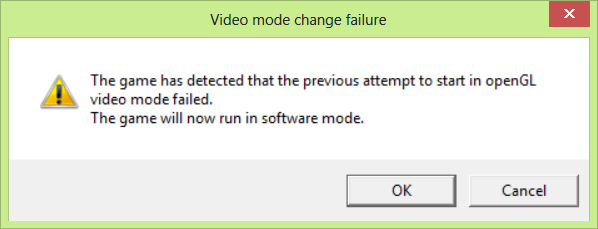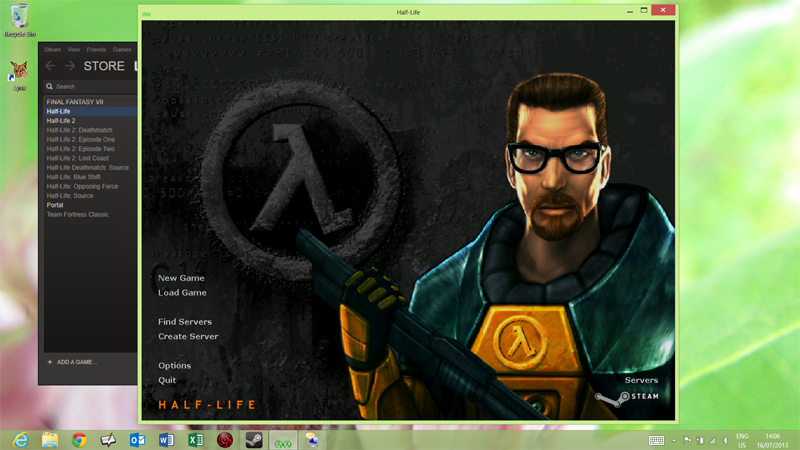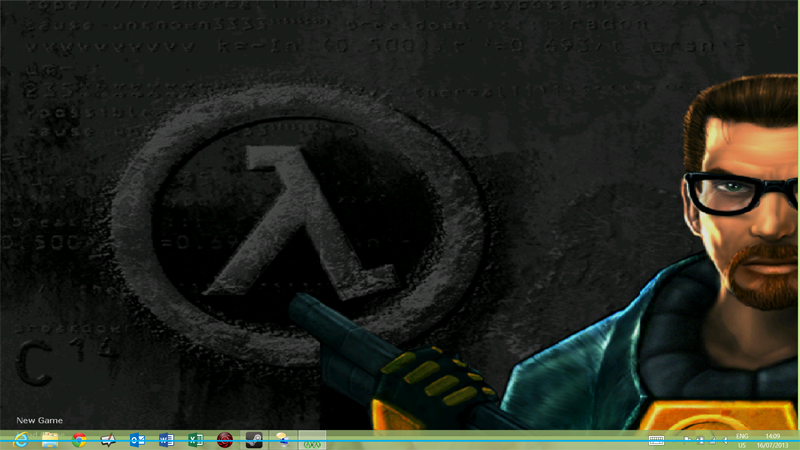For the first time in quite a few years I have a Windows PC (Surface Pro) at home, so I thought I would check out a few PC games. Nothing too taxing on the tablet, the Surface is not really a games machine. As luck would have it, Steam was having a sale. I now have a mini-library of older games to play:
- Final Fantasy VII
- Half-Life
- Half-Life 2
- Portal
Unfortunately Half-Life refuses to play on the Surface Pro, with this error message:
The game has detected that the previous attempt to start in OpenGL video mode failed. The game will run in software mode.
Solutions on the Web suggest changing the Set Launch Options:
-software , -OpenGL, did not work for me (the game ran, but in a unusably small window).
-w 640 -h 480 allowed me run the game in a usable window.
-w 1024 -h 768 allowed me run the game in a better window.
I believe the screen dimensions of the Surface Pro are 1920 x 1080, so I gave that a try:
-w 1920 -h 1080
However, that resulted in a window that exceeded the bounds of the display. For the moment I will stick with XGA.
Next, getting a suitable joystick/gamepad…