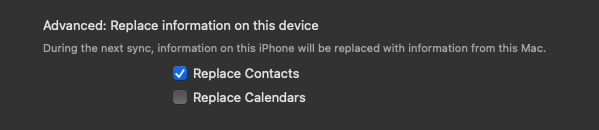macOS has an extremely annoying feature where if you use the “Daughter” or “Son” field in the Contacts application, your iDevice will not successfully synch when using a USB cable.
Synchronization will not display an error message, but digging through the synchservices.log in Console will show that the process failed.
Using the “Child” field instead fixes the issue but working out which of your contacts uses the troublesome fields is not easily accomplished.
Here is a workaround:
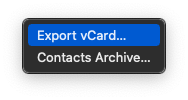
- Open up Contacts and highlight all your contacts.
- Click on File / Export / Export vCard.
- Save the file to your desktop (this will be a large vCard file with all your contacts).
- Open the archive with Microsoft Excel.
- If Excel does not fully load the file, go back and export segments of your Contacrs to create smaller files.
- Click on Edit / Find and enter <Daughter> as your search term.
- Click on Find Next.
- Excel will take you to the place in the file where that field exists. Look a few lines above for the N and FN fields – this will be the name of your contact that uses the Daughter field.
- In Contacts, find that person and change the Daughter field to Child.
- Use Find Next to explore the rest of the Contacts file in Excel.
- Repeat the same process for Son.
- In Excel, click on Edit / Find and enter <Son> as your search term.
- Click on Find Next.
- Excel will take you to the place in the file where that field exists. Look a few lines above for the N and FN fields – this will be the name of your contact that uses the Son field.
- In Contacts, find that person and change the Son field to Child.
- Use Find Next to explore the rest of the Contacts file.
- When finished, attempt to synch your iDevice. I would recommend selecting the Replace Contacts option in Advanced: Replace information on this device. If things are still not working, export your Contacts archive a second time to verify you did not miss any of the Daughter/Son fields.