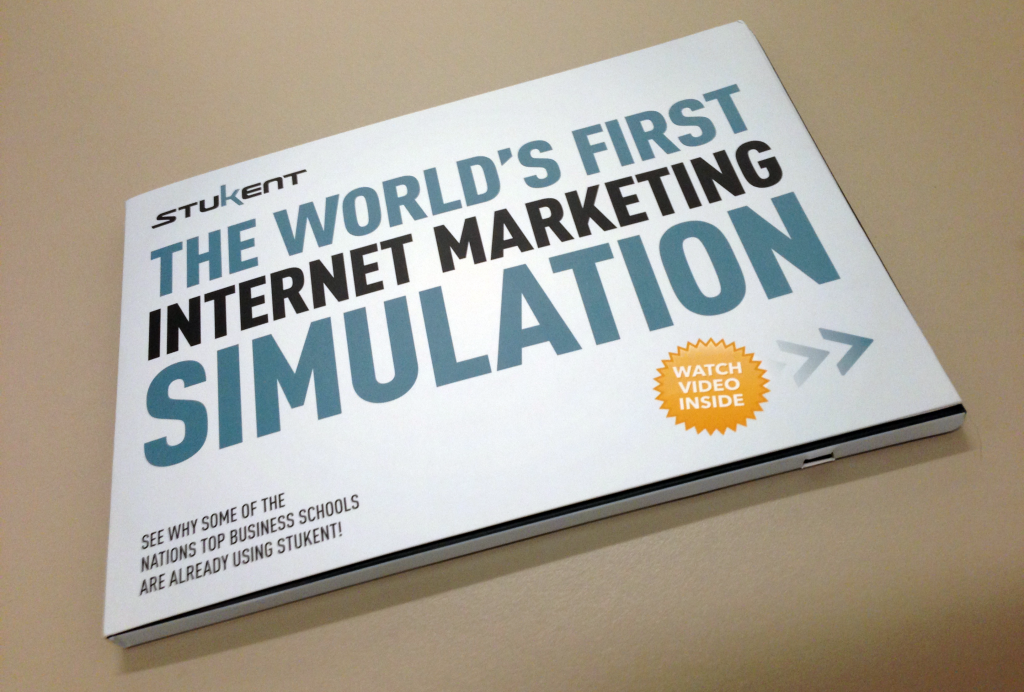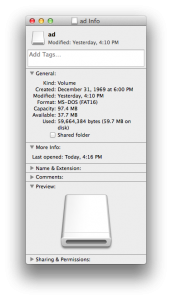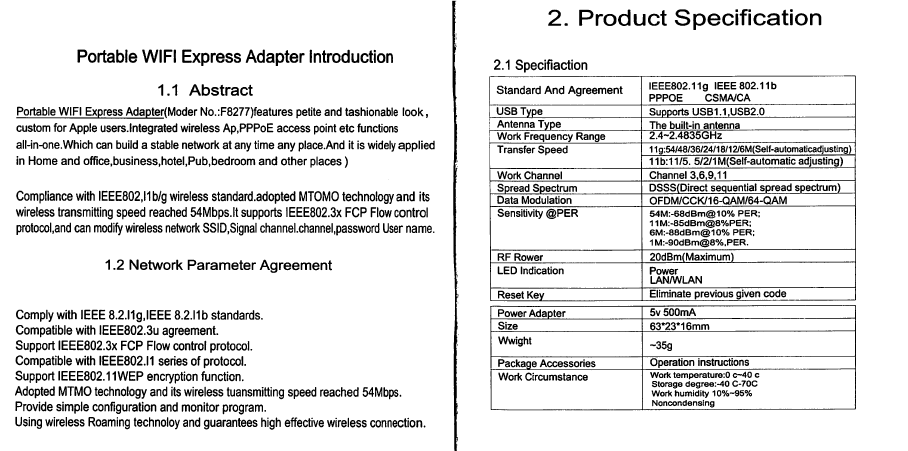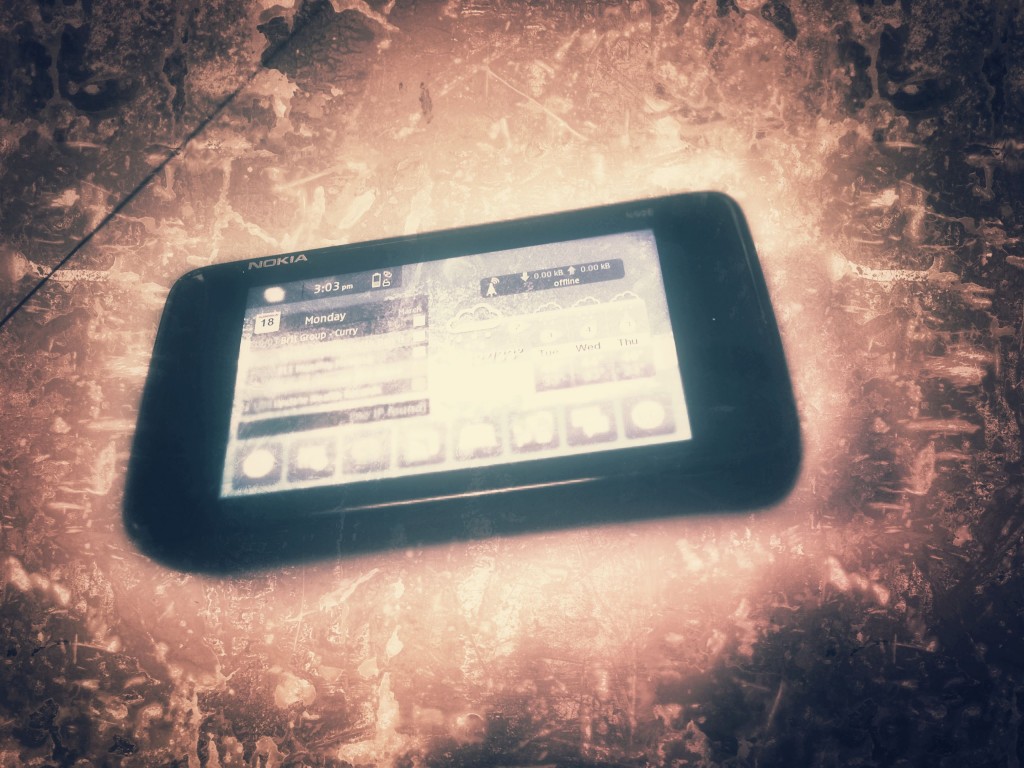Rabbit R1
First impressions of the Rabbit R1 are not great. The industrial design of the device makes me want to love it, but simple tasks fail in ways that quickly frustrate.
In no particular order, here are the stumbles so far.
Website
The Rabbit website looks pleasant, but the company chose a smaller than average font size that is painful to read. Wish they had favored accessibility over looking cool.
WiFi
WiFi currently sucks. The only way I can get back to a previously joined network on the R1 is to forget the saved password. To add insult to injury, tapping away on the virtual keyboard is torturous (small virtual keys, close together). The device supports Bluetooth, but only for speakers and headsets – not Bluetooth keyboards.
Connected Services
Of the four connected services (Music: Spotify, Ride Share: Uber, Food: DoorDash, and Images: Midjourney), only one I immediately want to use – music. I have a Spotify account, which I can connect to via the Rabbithole portal, but it never works. I connect, I test, it does not work, I delete and retry… I keep on seeing the “I could not start up the Spotify rabbit” error message.
Journaling
The journal feature (saved voice notes, images, etc.) looks like it might have some value, but only if I can easily get on WiFi. Otherwise, just using my ‘phone is the way to go.