
Tonight’s Classroom

Tonight’s Classroom
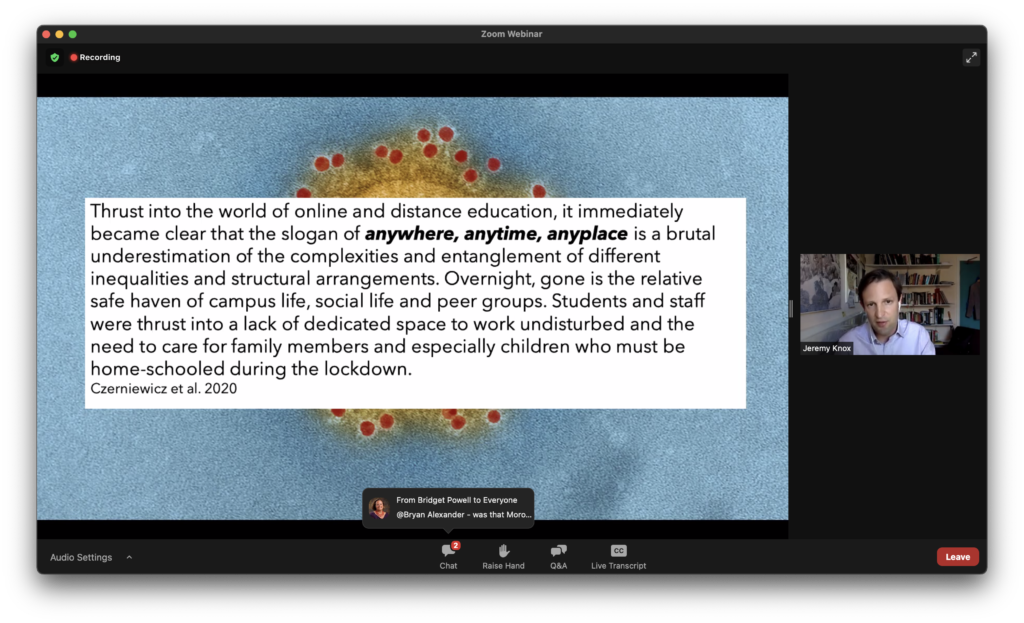
This quote was shared by Siân Bayne and Jeremy Knox in their keynote (The Manifesto for Teaching Online) at this year’s annual Conference on Distance Teaching and Learning. The quote particularly caught my attention:
Thrust into the world of online and distance education, it immediately became clear that the slogan of anywhere, anytime, anyplace is a brutal underestimation of the complexities and entanglement of different inequalities and structural arrangements. Overnight, gone is the relative safe haven of campus life, social life and peer groups. Students and staff were thrust into a lack of dedicated space to work undisturbed and the need to care for family members and especially children who must be home-schooled during the lockdown. Students reported more family responsibilities like running errands, household chores, taking care of elderly family members. Such role conflict emerged in stories of students being admonished for being lazy and just reading (rather than physically active); for having even more pressure to choose between prioritising their time/finances for personal gain (their studies) or their families financial or care-giving needs. For some, returning home meant returning to places of violence while residential accommodation on campus was a refuge for those coming from abusive/dysfunctional homes—physical emotional and verbal abuse/gender-based violence.
This comes from ‘A Wake-Up Call: Equity, Inequality and Covid-19 Emergency Remote Teaching and Learning‘ – worth reading in full.
Czerniewicz, L., Agherdien, N., Badenhorst, J. et al. A Wake-Up Call: Equity, Inequality and Covid-19 Emergency Remote Teaching and Learning. Postdigit Sci Educ 2, 946–967 (2020). https://doi.org/10.1007/s42438-020-00187-4

The Distance Teaching & Learning Conference (@UWMadison #UWdtl) is 100% online, and runs 2nd – 5th August, 2021.
Registration is just $329.00 for 75+ sessions from internationally-renowned Online and DistanceEd experts.
More information can be found at https://dtlconference.wisc.edu
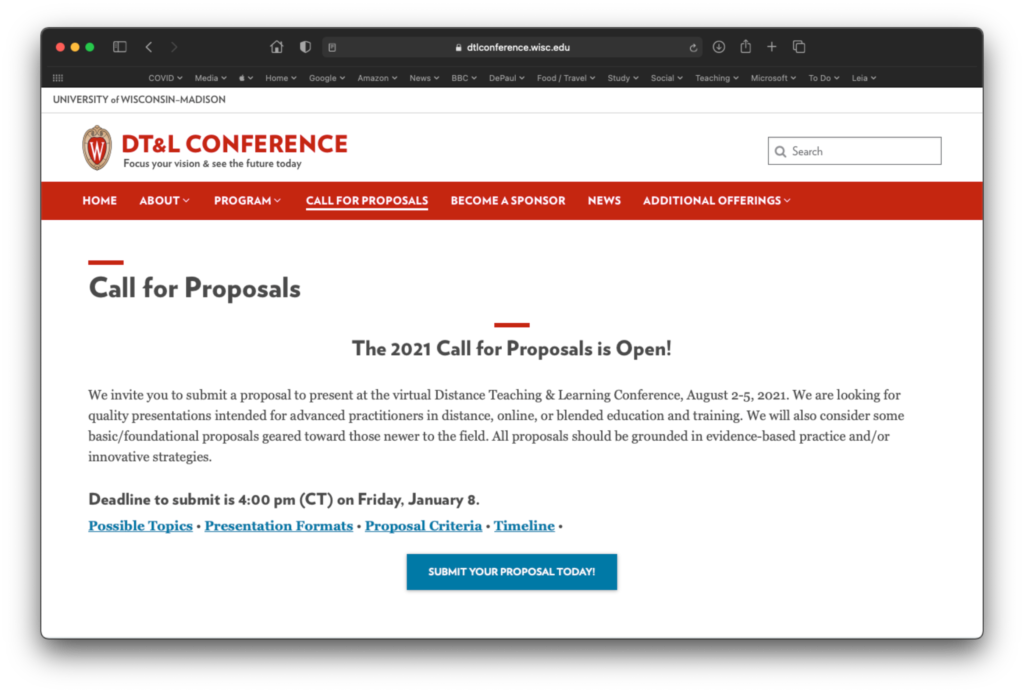
The 2021 Call for Proposals is Open
The 2021 Distance Teaching & Learning Conference Call for Proposals are open today (and closes 4:00 p.m. Friday 8th January). The conference this year will again be 100% virtual.
There are seven formats to present (which are described here):
Hoping to get my proposal in soon…
A few weeks ago, I discovered that I was in need of a home teleprompter. A friend had asked me to record some talking head commentary for a course he was building. I was able to put something together by scrolling a Word document and reading off the top of the screen as I looked at the camera. The results were not great.
I now have something that works well.

I went with the Glide Gear TMP 50 Adjustable Smartphone Mini Teleprompter. The TMP 50 is a small and lightweight teleprompter designed for smartphone use (it includes a clamp that can be used to hold an iPhone for recording). However, it works really well with a webcam (and a tripod extender rod, to raise the webcam up a few inches). The mounting hardware is designed for viewing tablets up to 6.7 inches in width, but removing one of the clamps allows me to safely use my 9.7-inch iPad Pro as the display.

Home Teleprompter Setup
My webcam of choice typically is the Mevo Start, which connects via a USB-C cable to my MacBook Air. The Mevo Start can also wirelessly stream to Zoom, Screenflow, and Microsoft Teams, but this introduces a slight lag. Logitech webcams work equally well, so I placed a C930e behind the mirror. The LED activity light on the C930e could be seen through the mirror, so I permanently turned that off in preferences. I could also use an HDMI to USB capture card to use a regular camera (like my Sony RX100 III) and connect this like a regular webcam.
Which brings me to software. My ideal use case was to be able to record commentary for Keynote and PowerPoint presentations, reading off the presenter notes. Apple’s Sidecar helpfully sends presenter notes to the iPad screen, but I needed some way to reverse the iPad display to be able to read the mirrored image on the teleprompter. The free Mirror Flip Mac Utility looked like it might do the job, and during testing switched the image for most applications. However, as soon as I stated presenting in Keynote the switched image reverted to normal.

Using Presenter Notes
Luckily, I had a Luna Display at home. The Luna Display is small hardware device that connect to either the Mini DisplayPort or USB-C port on a Mac laptop and turns an iPad into a wireless second display. The Luna Display has a teleprompter mode that reverses the image on the iPad. This works perfectly for my use case – I can present and record from Keynote, reading the presenter notes as I look directly to camera. I could also use the teleprompter for more engaging videoconference sessions, where eye contact would be improved.
Here is what you need to replicate my setup:

For the first time ever, the Distance Teaching and Learning conference went fully online. This is my online diary, and placeholder for things I need to return to in the future.
I must admit that I missed being in Madison this time of the year but found the online conference to be considerably more efficient. This efficiency did have a downside – I admit to being in a state of continuous partial attention as I fielded work calls and requests simultaneously.
Surprising, Slack became a vibrant and well used part of the conference. Participation in Twitter significantly declined, with far fewer #UWdtl posts, live tweeting, and side conversations this year. Slack was the place to be. Messy, information overload, and chaotic. But also humanizing, filling a gap for those started of physical interaction.
Interaction in the sessions via services like Poll Everywhere, Google Docs, and Google Slides was variable, but paid huge dividends when it worked. My advice to presenters in the future is:
I got to moderate some of the sessions on Tuesday and Wednesday, which gave me a glance behind the curtain. The majority of presentations used Zoom as the backend, with moderators and presenters in a Zoom breakout room. Video footage (speaker video and shared screen) was passed to Mediasite for participants to watch. Participants could type questions via Mediasite’s Q&A speech bubble, to be relayed to the humble moderator and then read out to the presenter. The tech team behind all this were exemplary – fielding issues and questions with quiet grace and authority. The more interactive sessions used Blackboard Collaborate, and here all could talk and chat simultaneously.
The majority of sessions were recorded, and these recording made available a few weeks after the conference finished. Making these recordings available is something I particularly appreciate, but it does not look as if many have taken advantage of this – the views for many sessions are in single figures at present (one session that I missed, but want to watch is “Measuring Engaged Learning in Online and Blended Courses”).
There were a few themes that seemed to bubble-up during the conference:
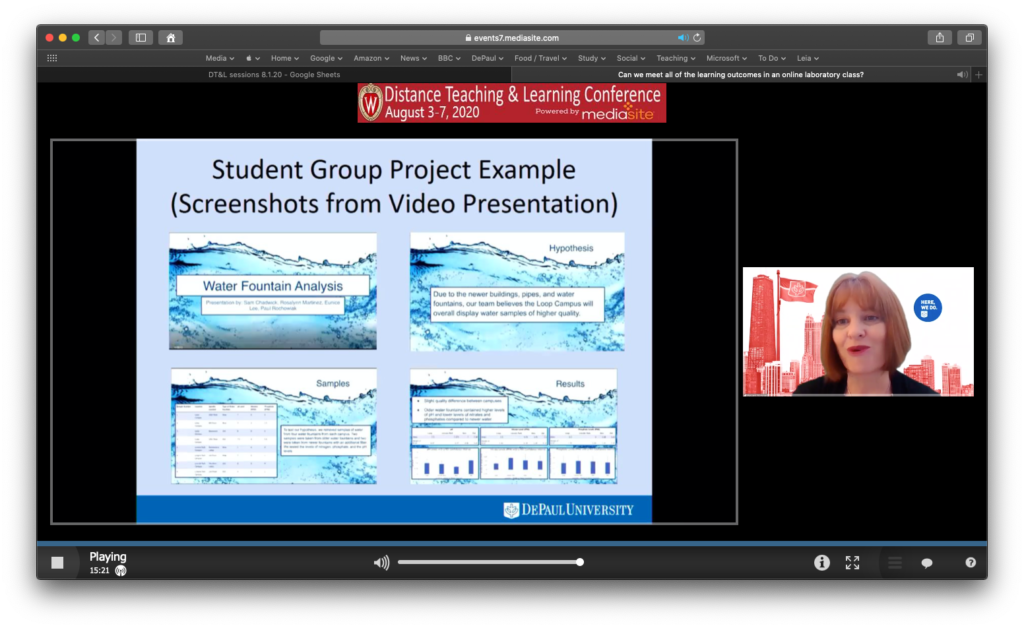
My colleague Margaret Workman presented a great eposter (Can we meet all of the learning outcomes in an online laboratory class) in the morning. The eposters were the perfect format – three 15-minute sessions were repeated over 45 minutes. This meant that you could jump from eposter to eposter like a series of speed sessions. In the virtual environment, this worked very well indeed. I followed Margaret’s session with Steve VandenAvond’s eposter (Creating Your Own Reality: The development of In-House Interactive VR).
Newton Miller gave a barnstorming keynote that really kicked things up and set a tone that continued throughout the conference. Historically, the conference has been very white. Black and brown faces are not as representative at the conference, and this is not a good thing, particularly this year. Newton’s keynote and Q&A posed a series of considerations that are both timely and important.
Thomas Royce Wilson was well-prepared for his “Cranky Colleagues v. Killer Robots: Helping Others Embrace Technology” which provided a useful framework for effectively collaborating with colleagues who might be technology-averse.
Each day ended with a “live wrap up.” This helped to reinforce the sense of community and a cohesive set of programming. The wrap up was also used to share pictures from the daily hashtag competitions.
HyFlex was a significant theme at the conference. Brandon Taylor, Janyce Agruss, and Amy Haeger shared their experience of teaching in the HyFlex modality (360-Degree View: Shared Experiences of a HyFlex Course Design Pilot) – a modality that now seems to be featuring heavily in the pans of most colleges and universities.
Mary Ellen Dello Stritto presented on “Using Course-level Data for Research” and shared Oregon State University’s “Online Learning Efficacy Research Database.” The database is a “searchable resource of academic studies on the learning outcomes of online and/or hybrid education in comparison to face-to-face environments.” I will definitely be taking a look at this later.
Maria Widmer and Claire Barrett presented on “Strategies for Connection and Belonging in Online First-Year Seminars,” in which I was reminded of the usefulness of “jigsaw discussions.”
Jean Mandernach’s presentation on “Teach More Students Without Increasing Your Instructional Time” was particularly interesting, and something I plan to dig deeper into. She also recommended a book that looks like it could add some value (Attention Management: How to Create Success and Gain Productivity – Every Day).
Constance Wanstreet presented on “Learning Analytics and Gateway Courses: Keys to Student Success.” I think there is a gap here that the conference could fill by offering a beginner’s guide to learning analytics, with separate audiences for educators and administrators.
Trey Martindale’s “Online Learning and the Next Few Years in Higher Education: Follow the Money” was the highlight of the day. Not the happiest of analysis but argued well and definitely of value.
Tanya Joosten presented on “Empirical Approach to Identifying Digital Learning Innovation Trends.” Those trends are helpfully contained here, with more Information on the DETA site.
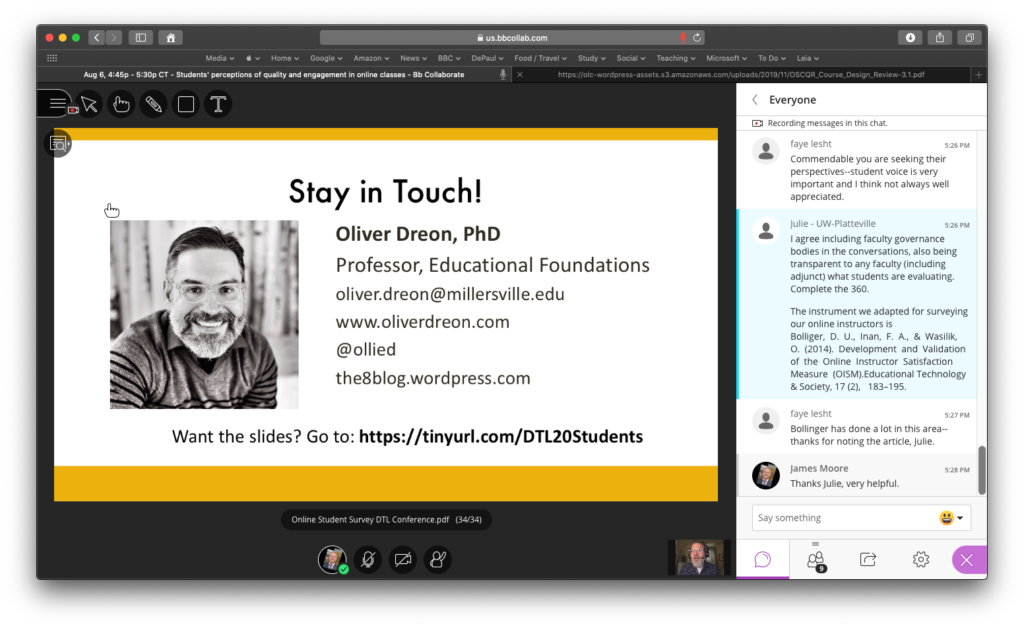
Oliver Dreon ran an engaging discussion (in Blackboard Collaborate) on “Researching online students’ perceptions.” I don’t know if this is a trend, but some institutions are moving away from using the QM rubric (which has a cost) to the (free) OSCQR (SUNY Online Course Quality Review Rubric). One thing I plan to investigate later came is this discussion
The instrument we adapted for surveying our online instructors is Bolliger, D. U., Inan, F. A., & Wasilik, O. (2014). Development and Validation of the Online Instructor Satisfaction Measure (OISM).Educational Technology & Society, 17 (2), 183–195.
The conference was surprisingly emotional – the feedback that I saw shared highlighted the sense of connectedness this year. Many attendees found the virtual format to be more efficient and productive. I don’t know how much of this structure will be used in future conferences, but I see the future as being more blended.
A few of my colleagues are worried that multimodal teaching (synchronous classes in which faculty and students are in the physical classroom, with remote students and presenters connecting online) will result in fewer students in the physical classroom.
Anyway, hoping to assemble some research to reduce this concern. In the meantime, here is an article and original research that demonstrates what happened at the University of Leeds when lecture capture was provided. Well worth reading.
As a side note, I was a student in one of the author‘s MOOCs.
I am going to be presenting this year at the 35th annual Distance Teaching & Learning Conference (August 6-8, 2019) in Madison, WI. There are some amazing presentation and workshops scheduled. Hope to see you there.
The organizers have created some sneak peeks to share:

The University of Wisconsin-Madison, Division of Continuing Studies is seeking a Distance Education and Professional Development Program Director for the Distance Education Professional Development team (DEPD). The DEPD program portfolio includes the annual Distance Teaching & Learning Conference, several online certificate programs, mini-courses, and custom online/blended offerings.
Here is the link to the job description.
The deadline to apply is April 6, 2017.
My friend Ted shared some great resources on “Competencies for Online Teaching” with me this week. They are:
I will be digging into these as the year progresses.