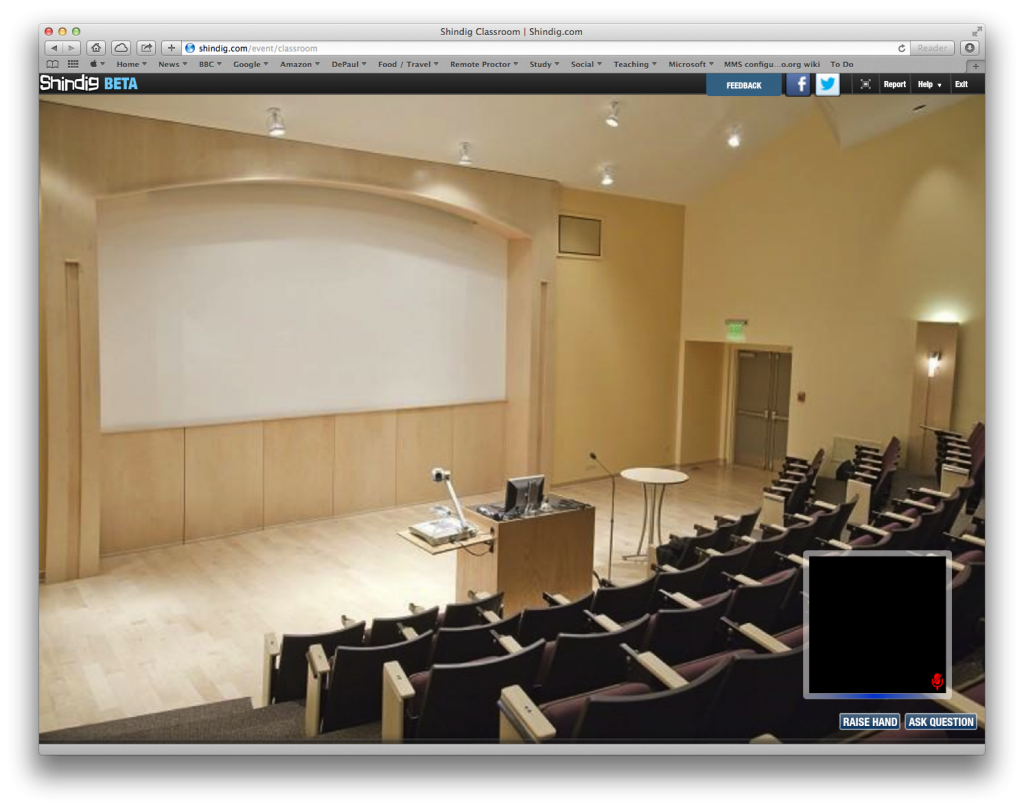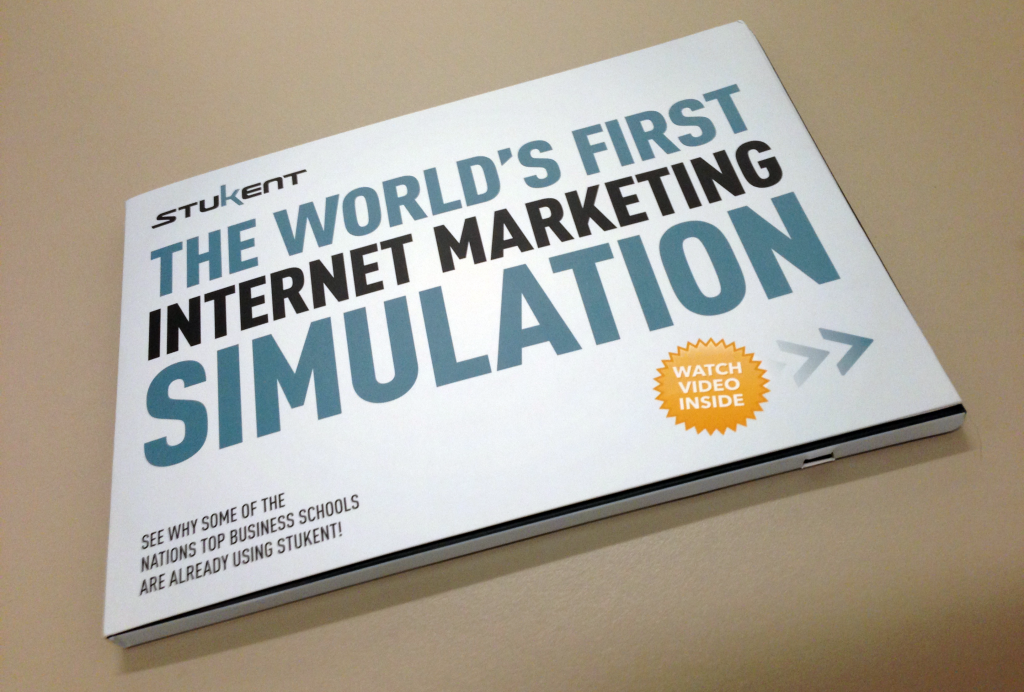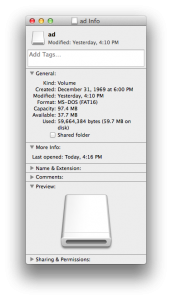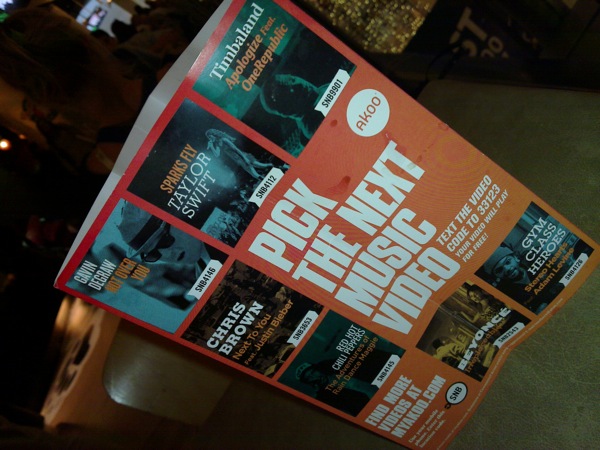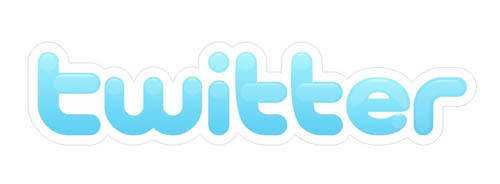One idea that has been bouncing about my head, but I have yet to fully investigate, is creating captions/subtitles on the cheap. Paying a third party to provide this transcription service can get expensive – you can expect to pay $1 a minute, although there are places where you can go for a cheaper deal.
However, there are automated services like Siri, OS X Dictation, or Dragon Dictate. YouTube will automatically create a transcript when you upload a video (although the accuracy might not be there), and this text file can be downloaded and edited.
My thoughts are to take a regular video recording, and then parse it into one of these services. I just have not got round to this yet, but may give it a go soon.
Dragon Dictate looks like it has part of this capability, but costs about $200 and works with one voice only (no good for interviews).
The two approaches that look like they will work best for me (for free) are:
- Uploading an audio or video file to YouTube, and then editing the transcribed text file.
- Using Soundflower to send an audio file into the OS X Dictation service. This post from Level Up Lunch describes the process.
Option 1 is the way to go with video. The process here is going to synch the transcription with the video. Option 2 will be realtime, but could be useful for situations where I do not have Internet connectivity, or just want a text file.